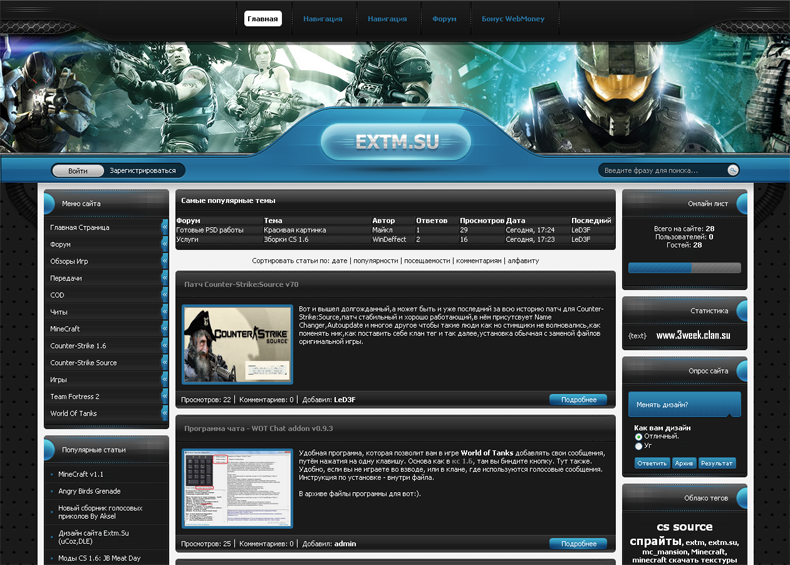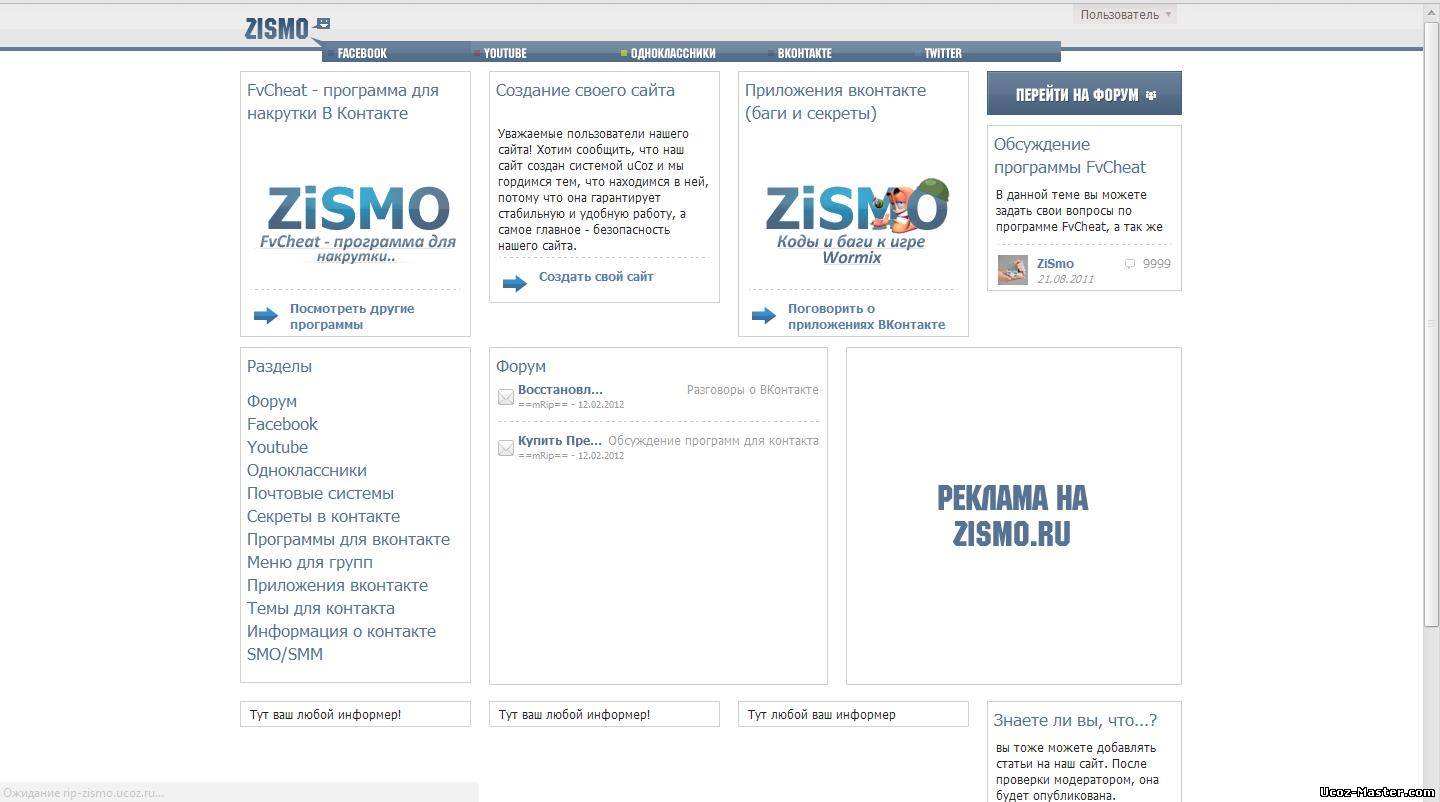Главная » 2011 Ноябрь 3 » USB Secure 1.6.6
00:02 USB Secure 1.6.6 | |
 Особенности и преимущества : • Защита паролем: USB Secure представляет собой мощный инструмент для защиты паролем USB дисов и всех других внешних портативных устройств. • Не требует права администратора: USB Secure не устанавливает никаких драйверов или фильтров, а следовательно не требует прав администратора для защиты паролем USB дисков и других портативных устройств. • Совместимость: программа работает на всех разновидностях Windows(Windows 2000 / Windows XP / Windows Vista / Windows 7.0)и со всеми видами портативных устройств(USB флэш-диски, флэш-накопители, Memory Sticks, карты памяти, Pen Drives и Jump Drives). • Autoplay Feature: Поддержка plug and play, что позволяет автоматически защищать USB диски, а также все внешние устройства хранения данных которые подключаются к ПК. • Complete USB Security: Защита любой информации - файлов, папок и документов, которые Вы храните на USB. • Дружественный интерфейс: USB Secure проста в установке, запуске и использования. USB Secure Software helps you to password protect USB drive, thumb drive, memory stick, pen drive, jump drive, flash drive and external hard drive. It supports plug and play and runs automatically once a USB drive is plugged in, asking you the password for it. USB Secure is hassle free and it doesn’t need a rocket scientist to master. Features and Benefits : - Password Protection: USB Secure is a powerful tool to password protect USB drive and all other external portable media. No matter what type of external storage device you use, USB Secure password protects it within seconds. - No Administrator Rights Required: USB Secure doesn’t install any kernel or filter drivers, and therefore doesn’t require any administrator rights to password protect USB drive and other portable media. - Compatible Everywhere: The program works on all flavors of Windows i.e. Windows 2000/ Windows XP / Windows Vista / Windows 7.0. USB Secure works perfectly well on all external portable media like USB flash drives, Thumb Drives, Memory Sticks, Memory Cards, Pen Drives and Jump Drives. - Autoplay Feature: Full plug and play is supported that lets you automatically protect USB drive and all such external storage devices currently plugged into your PC. - Complete USB Security:Whatever information, files, folders and documents you put in your USB drive, USB Secure keeps them completely secured. - Reliable and Independent: USB Secure lets you protect USB drive’s data by using several layers of patent pending protection methods. This makes its protection, PC and hardware independent. - Peace of Mind: Total peace of mind from security leaks and privacy breaches. Never again fear of what’s happening to your device while it is lost. - User Friendly Interface: USB Secure is easy to install, run and use. It doesn’t complicate its users with technical jargon common in other encryption programs. - Ease of Use: A very easy to use program with user-friendly interface. - Affordable Software: USB Secure is a new addition to our robust collection of affordable and reliable security applications. You need not to shed hundreds of dollars to protect USB drive! Год выхода : 2011 Операционная система : Windows® 2000/XP/Vista/7 Язык интерфейса : Английский Лекарство : Присутствует Размер : 1.12 Mb Скачать USB Secure 1.6.6 | |
|
| |
| Всего комментариев: 0 | |