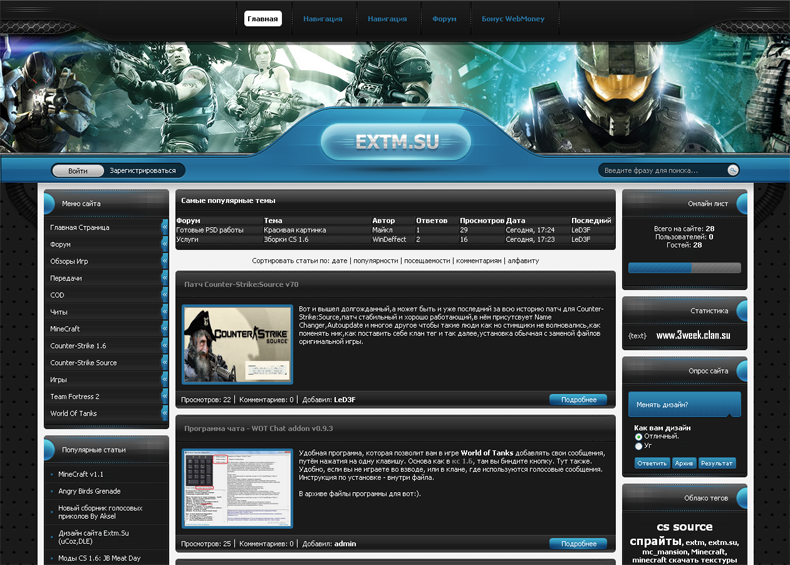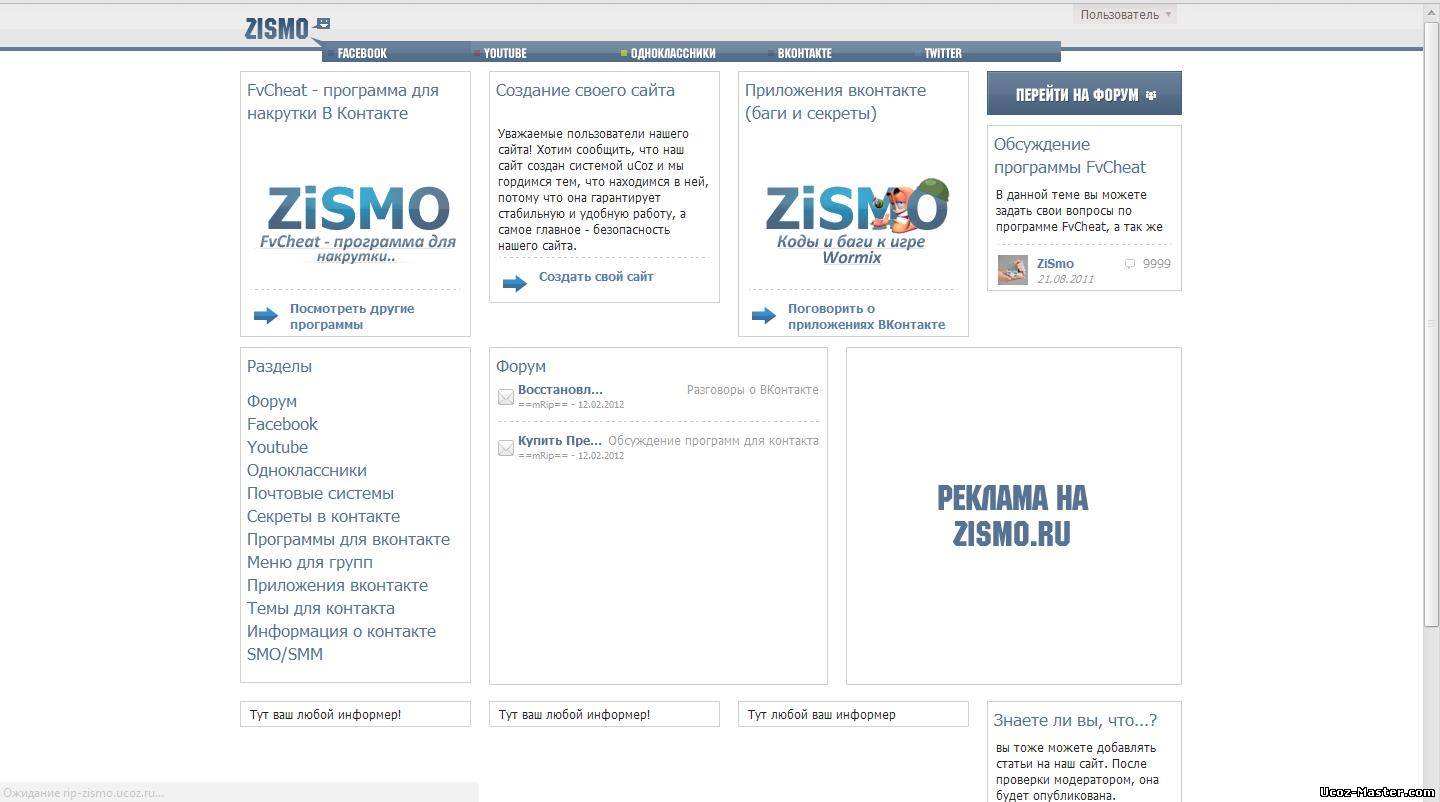Главная » 2011 Сентябрь 30 » Total Commander 8.0 Beta 3
19:10 Total Commander 8.0 Beta 3 | |
 What's New in This Release: Fixed: Classic theme: Progress bar in copy dialog was flickering with newstyleprogress=0 (64) Fixed: Center all child windows over the parent form instead of centering them on the monitor (64) Fixed: In all dialogs, changed width of checkboxes from automatic to fixed, otherwise they cannot be mirrored properly for right to left text (64) Fixed: Lister, internal image viewer: Set page size (for PageUp/Down, cursor left/right) to the lister size minus 10 pixel overlap (64) Fixed: Lister: Do not pass the mouse wheel messages to Windows when handling them internally (64) Fixed: Compare by content: Do not refresh main window when saving file in compare tool and the main window is disabled (e.g. when starting compare from overwrite dialog) (32/64) Fixed: Main menu: Show hotkeys in menu right-aligned on Windows Vista or newer with themes enabled (32/64) Fixed: Only when cleartype is on: Switching from brief to full view caused re-draw of the volume label, free and total space without erasing the background, resulting in darker text (64) Fixed: Configuration dialog for lister and content plugins: The detect strings were not shown tab-separated -> use owner-drawn listbox (different solution than 32-bit) (64) Fixed: Open "compare by content" dialog from "synchronize dirs" -> drives were shown in lowercase even when DrivesShowUpcase=1 was set (32/64) Fixed: Button bar with only one button, right click on button: Menu items "Edit linked button bar..." and "cd path" were disabled while only "delete" should be disabled (32/64) Fixed: Synchronize dirs: Screen update very slow with flickering while comparing by content also in 32-bit version (32) Fixed: No preview thumbnails were shown in overwrite dialog (64) Fixed: Avoid beep when user presses ENTER in search dialog to start a search (there is one when the search ends, though) (64) Fixed: Main configuration dialog: "Layout" was not selected in the tree on the left when opening the dialog (64) Fixed: Could not minimize the following 3 dialogs together with the main program: Synchronize dirs, Multi-rename tool, Find files (64) Fixed: Rename with Shift+F6 in right panel while command line and drive dropdown lists are off -> cursor not set on new file (64) Added: Also select range of files when Shift+Clicking on already selected file (32/64) Fixed: Ctrl+Click while nothing is selected no longer selected both the item under the cursor and the one the user clicks on (64) Fixed: Tab positions were slightly different between 64-bit and 32-bit. Reason: Lazarus seems to substract the window border from the window width value (64) Fixed: Lister: Switch between left to right and right to left alignment with Ctrl+Shift not working (64) Fixed: Let Lazarus handle mirrored controls. The following dialogs were not mirrored correctly: Change start/directory menu, Search files, Button bar dialogs, new ftp connection, change attributes (64) Fixed: Main configuration dialog: Right to left view (Arabic, Hebrew) not working correctly on all pages except for the first (64) Fixed: Search dialog not sized correctly when closed in maximized form (but no search started) and then re-opened and search started (64) Fixed: Command line didn't appear when typing just one character, or on Alt+F8 (64) Fixed: Compare by content: Cursor shape changed to "Drop not allowed" when the mouse was moved near the scrollbars (64) Fixed: Menu bar: Some menu items were cut off only with some themes (64) Fixed: Lister main menu no longer supported accents and non-English characters, still worked in beta 1 (64) Fixed: Showing size in bytes was incorrect for sizes >=1 Terabyte (decimal) (32/64) Fixed: Could not continue aborted copy operations by clicking on Cancel (only when copying in background) (32/64) Fixed: Minimize main window to tray didn't work on first click, the window didn't disappear from the task bar (64) Fixed: Change current path via edit box (by clicking behind the path): Crash after 9 clicks because the edit box was subclassed each time by mistake (64) Fixed: Lister configuration: The Display at startup option was saved, but the new value wasn't selected when re-opening the dialog (64) Fixed: Lister: Image wasn't centered in one direction if it was just a bit smaller than the window (64) Fixed: Set correct background color for read-only edit controls in archive file properties and system info dialog (except when using XP themes on Vista/7) (64) Fixed: Could not define external viewer for Alt+F3 if the path contained both an environment variable and a space (32/64) Fixed: Dialog box for file system, lister and content plugins didn't support accents in name or path (64) Fixed: Create CRC checksums: Could not abort operation in background (32/64) Fixed: Main menu bar: Draw with own function when menu theme turned off - 64bit only (64) Fixed: Main menu bar button width not correct with themes on, because internal measure function was used with Lazarus draw function (64) Fixed: No accents in multi-rename tool and attributes dialog (F2 function) (64) Fixed: No accents in dialog used to choose pre-defined searches, e.g. in NUM+"+" dialog or when choosing user-defined colors by file type (64) Год выпуска: 2010 ОС: Windows 2000/XP/Vista/7 Язык интерфейса: multilanguage/русский Лекарство: Присутствует (x86) Размер: 3.4 Мб Скачать Total Commander 8.0 Beta 3 letitbit.net Скачать Total Commander 8.0 Beta 3 с letitbit.net Одним файлом turbobit.net Скачать Total Commander 8.0 Beta 3 с turbobit.net Одним файлом vip-file.com Скачать Total Commander 8.0 Beta 3 с vip-file.com Одним файлом | |
|
| |
| Всего комментариев: 0 | |