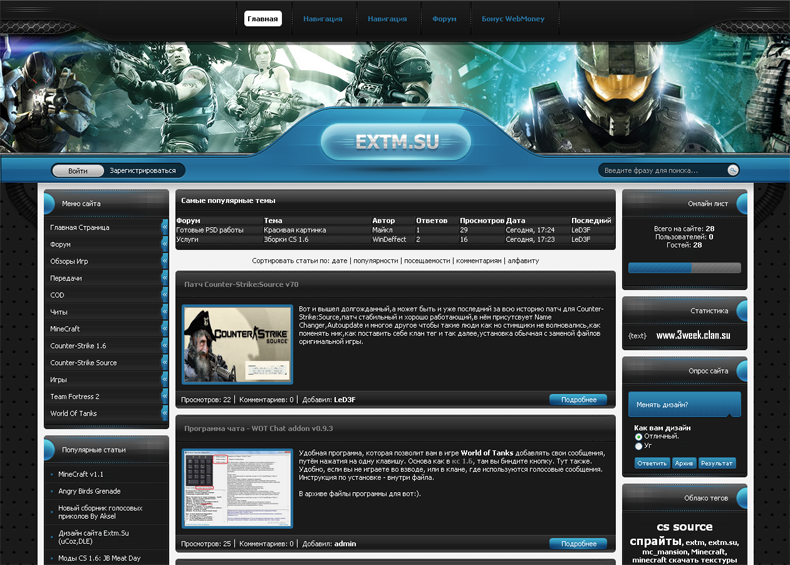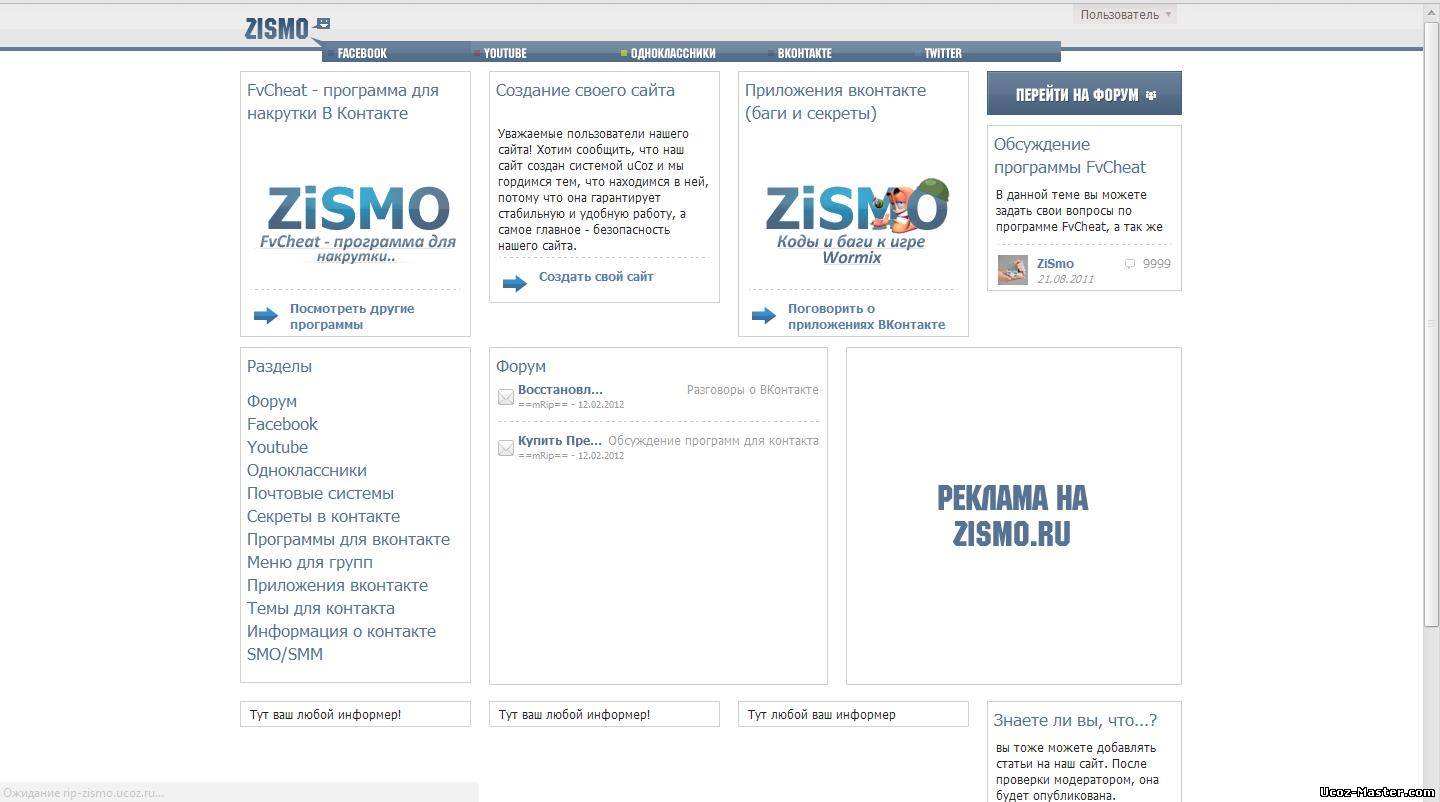Главная » 2011 Сентябрь 24 » Total Commander 8.0 Beta 2 (x86/x64)
16:17 Total Commander 8.0 Beta 2 (x86/x64) | |
 What's New in This Release: Fixed: Support translation of shortcuts in Lister main menu (64) Fixed: Problem with FTP downloads causing strange crashes (64) Fixed: Menu bar not drawn correctly by Lazarus if it had a left to right gradient (64) Fixed: Editing the current path (by clicking behind it) resulted in an empty path field on some systems (64) Fixed: Search function, tab "Load/Save" only supported English characters (64) Fixed: Command line: Various hotkeys including Ctrl+K and ENTER not working (64) Fixed: Selecting a file with space didn't update the footer (64) Fixed: Lister: view large image with internal viewer, switch from full size to "fit to window" and back -> vertical scrollbar was missing (64) Fixed: Background transfer manager: The speed limit wasn't loaded when the dialog was created (32/64) Fixed: Dual screen, TC on secondary screen -> the overwrite confirmation dialog was shown on the primary screen (64) Fixed: Breadcrumb bar dropdowns didn't have any border -> modify Lazarus component library (64) Added: Search function: Save current search text before starting a search, so Lister plugins can access it (32/64) Fixed: Splash screen: an additional icon appeared in the taskbar (64) Fixed: Breadcrumb bar: Main window focus was lost, and additional icons appeared in the taskbar (64) Fixed: Some controls were overlapping in main configuration dialog with Windows classic theme (64) Fixed: Maximize main window, minimize to tray, click on tray icon -> window wasn't maximized any more (64) Fixed: Some more shortcut keys on buttons were not working, e.g. in button bar change dialog (64) Fixed: Synchronize dirs: Screen update very slow while comparing by content (64) Fixed: Beep sound when renaming file in place -> removed (64) Fixed: Thumbs view: Alpha blending (transparency) not handled correctly, folders look ugly (64) Fixed: Selection with mouse in brief view not working correctly, caret sometimes shown twice (64) Fixed: Passive mode not working with IPv6 (PreferIPv6=1 in wincmd.ini) (64) Fixed: Let Lazarus draw the main menu bar (64) Fixed: Tree: [+] indicator too large when using Windows classic theme (32/64) Fixed: Custom message box (e.g. when deleting read-only files): Shift+Cursor keys was not working (64) Fixed: Compare by content: Selection wasn't removed when switching edit mode off (64) Fixed: Compare by content: Could no longer select text with the mouse (32/64) Fixed: Exceptions in external C/C++ dlls (e.g. when aborting RAR unpacking) cause TC to crash (Ctrl+C hit) due to bad exception handling in free pascal (64) Fixed: Multi-rename tool: Button [N#-#] did not work correctly, it always returned the entire range (64) Fixed: The sorting header did not have a separator line above it to the current path (64) Fixed: Arrows in the sorting header (showing the sort direction) were not filled when using Windows classic theme (64) Fixed: After switching from full to brief view or back, some files could suddenly be selected (64) Fixed: Cursor shape changed to "Drop not allowed" when the mouse was moved just above the tabs (64) Fixed: Main and Lister window position were restored incorrectly when the Windows task bar was on the left side (64) Added: Show version 8 in properties of installation auto-extractor and installer (32/64) Fixed: In some dialogs like the overwrite confirmation dialog, hotkeys for buttons were not working (64) Fixed: CRC check dialog: The button used to jump to the next/previous error wasn't moved when resizing the dialog (32/64) Fixed: Brief view: Name/Ext/.. headers not resized correctly when maximizing or restoring (64) Fixed: Program started without any tabs - mode with 2 panels above each other not restored (64) Fixed: noclose.exe/noclose64.exe wasn't included in the installer. It's used to open a command line program and keep the window open (Shift+ENTER) (32/64) Fixed: TC didn't start on Windows 9x/ME/2000 due to a missing function -> load it dynamically (32) Fixed: Alt+F5 pack multiple dirs, each to a separate subdir -> two dots instead of one before extension (64) Fixed: FTP: All stored passwords not protected with a master password could not be loaded (64) Fixed: The title bar didn't show the "Beta" character in all languages (e.g. Russian) (32) Fixed: Double click/press ENTER on file with internal association in an archive would open the file twice, both with the internal and the system association (32/64) Fixed: By default, look for tcmatch64.dll instead of tcmatch.dll (64) Fixed: FTPS: load libeay32.dll first, because it's used by the other OpenSSL dll -> makes sure the right dll is used (32/64) Fixed: x64: Look for ssl dlls in subdir "64" if they couldn't be loaded from TC directory (e.g. because the 32-bit dlls are there) (64) Fixed: Crash verifying certain wincmd.key files (Reason: error porting assembler to 64-bit) (64) Fixed: Lister: Images not centered initially if larger than the screen (64) Fixed: Progress dialog (file operations): ENTER key sometimes triggered Abort instead of the focused button (64) Fixed: English help file: Section about wincmd.ini was cut off (32/64) Fixed: Self-extracting installer: Bad progress bar (due to bug in Lazarus str function) (64) Fixed: Lister: Scrollbars not working when viewing image files (32) Fixed: File system, lister and content plugins: Plugin not loaded if the path contained an environment variable (64) Fixed: With Windows basic theme (AeroGlass off), file tooltips were not completely removed if their height changed (64) Fixed: Buttonbar: When loading new bar with OPENBAR command, the window size wasn't adjusted if the bar height changed (64) Fixed: Buttonbar dropdown list: Menu breaks (continue menu at the top right) were not supported by Lazarus, added manually (64) Fixed: Buttonbar dropdown list: didn't receive WM_MEASUREITEM messages, so the lines would be too small (64) Fixed: Focus is lost for a short moment when closing the button bar configuration dialog (64) Fixed: Search using list file: Ignore empty lines in file, they were erroneously interpreted as the location of the list file (32/64) Fixed: Dialog box font was only 2 pixel high when choosing a different charset in Configuration - Options - Fonts for dialog boxes (64) Fixed: Drive buttonbar: Clicking on "\" button (the one without icon) went to network neighborhood instead of going to the root (only when drive dropdown list was off) (64) Fixed: Ctrl+V in command line pasted the same string twice (64) Fixed: Command line didn't show up on cursor right or cursor left when it was hidden via configuration (64) Fixed: Multi-rename tool / change attributes: F2 ENTER only closed the combobox, but didn't choose anything (64) Fixed: Alt+F1 ENTER only closed the combobox, but didn't switch the drive (64) Год выпуска: 2010 ОС: Windows 2000/XP/Vista/7 Язык интерфейса: multilanguage/русский Лекарство: Присутствует Размер: 7.3 Мб Скачать Total Commander 8.0 Beta 2 (x86/x64) letitbit.net Скачать Total Commander 8.0 Beta 2 (x86/x64) с letitbit.net Одним файлом turbobit.net Скачать Total Commander 8.0 Beta 2 (x86/x64) с turbobit.net Одним файлом vip-file.com Скачать Total Commander 8.0 Beta 2 (x86/x64) с vip-file.com Одним файлом | |
|
| |
| Всего комментариев: 0 | |