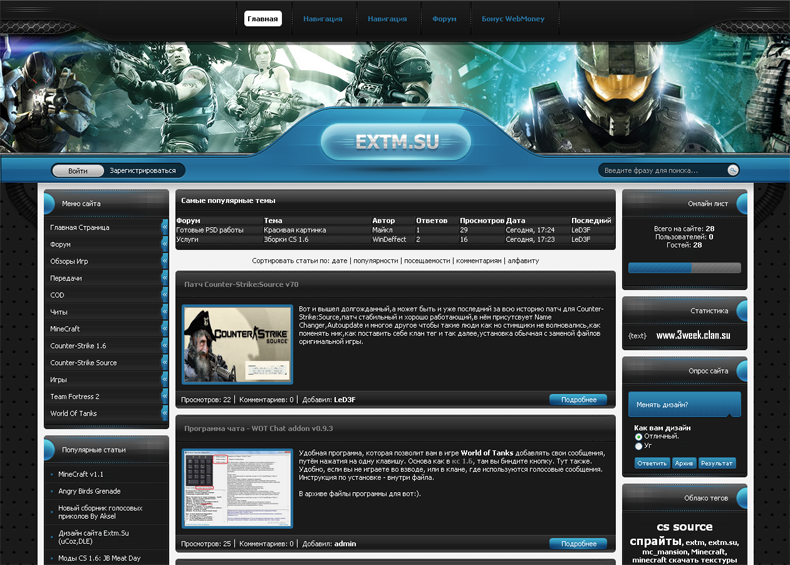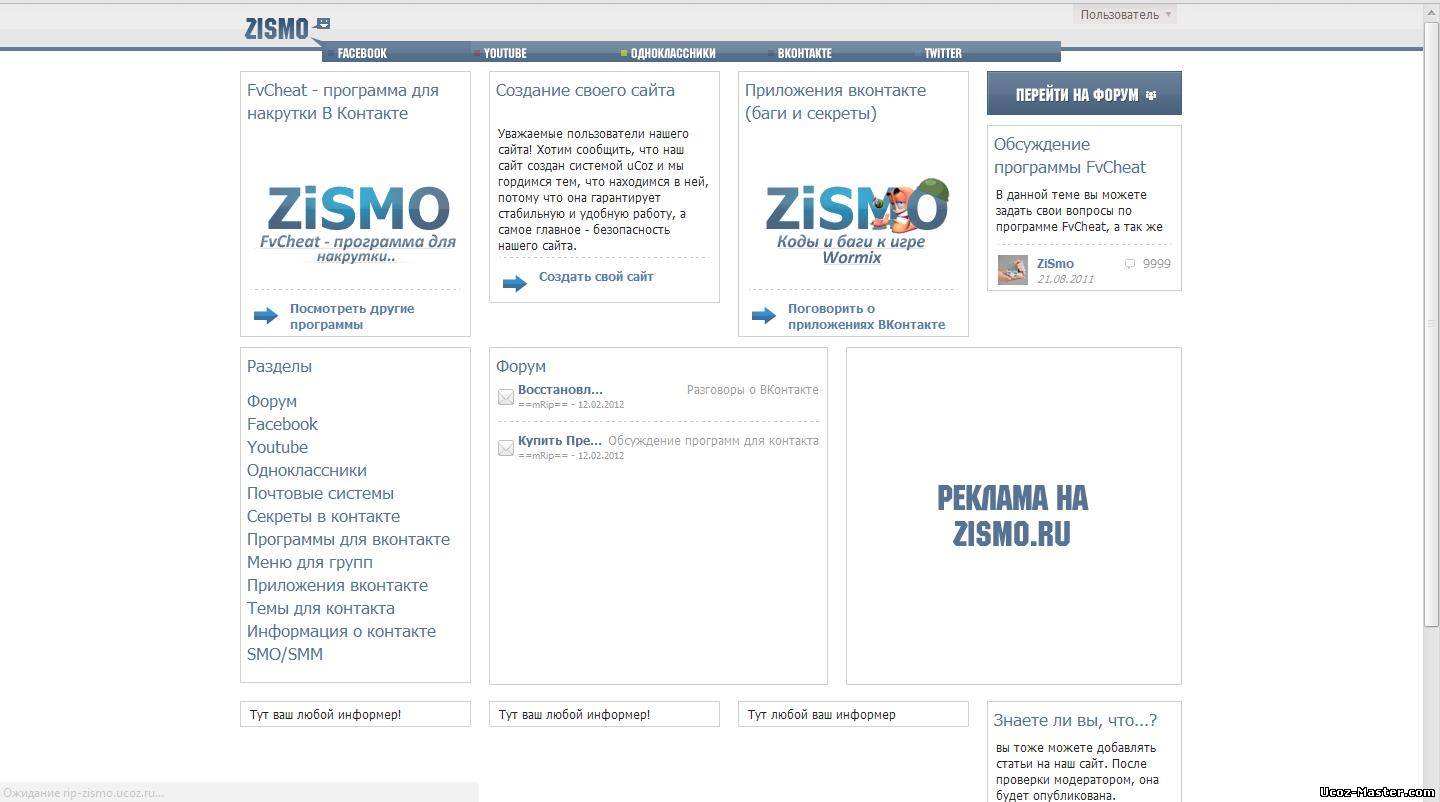Главная » 2012 Февраль 3 » Total Commander 8.0 Beta 18 x86/64
17:10 Total Commander 8.0 Beta 18 x86/64 | |
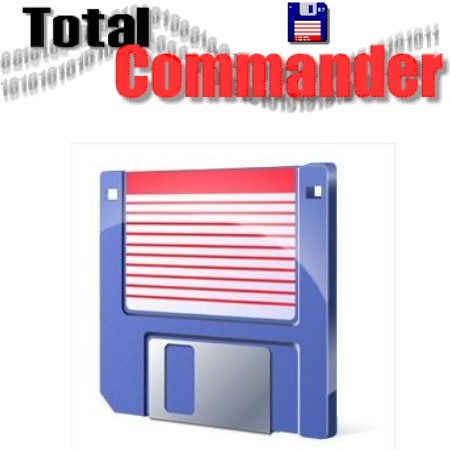 Total Commander - это самый мощный и стабильный файловый менеджер для Windows. Total Commander продолжает добрую традицию двухпанельных файловых менеджеров, но отличается повышенным удобством и функциональностью, поддерживает плагины, имеет множество встроенных полезных инструментов. Программа обрабатывает архивы и позволяет Вам легко копировать файлы в архив и из него. Включает в себя расширенное копирование, перемещение, переименование, и удаление полных деревьев; поддержку drag-and-drop; утилиту запуска, которая позволяет Вам размещать часто используемые программы в выпадающее меню; FTP-клиент; прямой доступ к Сетевому окружению; история посещаемых директорий и запускаемых файлов, способность разбивать большие файлы на небольшие части и объединять их. Ключевые возможности: » Использование горячих клавиш как в оригинале DOS » Поддержка перетаскивания объектов с помощью функции Drag-and-Drop » Расширенное копирование, перемещение, переименовывание и удаление целых директорий » Обработка и просмотр архивов как субдиректории папок » Командная строка для простого запуска программ с указанными параметрами » Расширенная функция поиска с полно-текстовым поиском в любых файлах между различными дисками » Встроенный просмотрщик файлов (клавиша F3) для просмотра файлов любых размеров в HEX, двоичном или текстовом формате » Внутренняя функция распаковки ZIP-файлов без вмешательства внешних утилит » Настраиваемое главное меню программы » Внутренние распаковщики архивов ZIP, ARJ, LZH, GZ, TAR, RAR и ACE форматов » Внутренний упаковщик ZIP-архивов » Работа с сетевыми дисками и FTP-серверами » И множество других возможностей 03.02.12 Release Total Commander 8.0 public beta 18 (32/64) 03.02.12 Fixed: Start minimized with position saved as maximized, restore -> right panel height may be wrong (64) 02.02.12 Fixed: Directory hotlist (Ctrl+D): Error when clicking on "Add" more than 6 times (problem with subclassing of dialog controls) (64) 02.02.12 Fixed: Button bar: Use same code to get icon for button when adding it via "Change >>" button as when using drag&drop, also add double quotes if necessary (32/64) 02.02.12 Fixed: Multi-rename tool: Make Search&Replace groupbox a bit wider than the name groupbox, so the beginning of the "Subst" option is visible by default (32/64) 02.02.12 Fixed: F3 on some JPG images opened empty lister on Windows XP, use timer to force refresh (32/64) 01.02.12 Fixed: Error reading external .dbg files to analyze debug logs sent by users (64) 01.02.12 Fixed: When adding items to submenu in directory hotlist, use ANSI functions to move entries if the ini is ANSI (32/64) 01.02.12 Fixed: Closing various dialogs (e.g. date/time choose form) could bring other programs to the foreground (Lazarus problem not calling inherited form methods) (64) 01.02.12 Fixed: Nag screen was resizable (64) 01.02.12 Fixed: Synchronize dirs: Disable button for list of saved settings (and F2) while a comparison is in progress (32/64) 01.02.12 Fixed: Main menu: Increased distance between command and hotkey a bit when there are no separators (32/64) 29.01.12 Fixed: TC would sometimes change to drive C: when removing a device of type PORT, not only in case of a harddisk (32/64) 29.01.12 Fixed: Updated unrar64.dll to latest version. Can't update 32-bit unrar.dll because it no longer supports Windows 9x/ME/2000 (64) 26.01.12 Fixed: When changing the sort order in thumbnails view, the cursor didn't scroll into view when in the first row (32/64) 26.01.12 Fixed: FTP connection details: Also keep surrounding single quotes around remote directory if user enters them (32/64) 26.01.12 Added: CheckUsbHdd=1 in wincmd.ini [Configuration]: Turn on/off check whether a harddisk is connected via USB, and show it with different icon (32/64) 26.01.12 Fixed: Cache check whether a harddisk is connected via USB (for different icon) to speed up opening of drive dropdown combobox (32/64) 26.01.12 Added: InplaceRenameSync=1 in wincmd.ini [Configuration]: Turn inplace rename in sync by left clicking on/off (32/64) 25.01.12 Added: Rename files directly in synchronize dirs (currently only in the file system), Hotkey: F6 and Shift+F6 (32/64) 25.01.12 Fixed: Right to left text in file names not shown correctly in print preview (32/64) 24.01.12 Fixed: Make sure the right drive buttonbar isn't created twice when turning it on (due to resizing problems) (64) 24.01.12 Fixed: Compare by content: Do not show warning "Files modified" twice if the file was modified again while the dialog was shown (32/64) 24.01.12 Fixed: Directory hotlist (Ctrl+D): Dropdown menu with list of submenus was shown too high (64) 24.01.12 Fixed: Main menu bar text wasn't grayed out when the window didn't have the focus with menu bar theme turned off (64) 24.01.12 Fixed: Select files ("+" key): When clicking on the "Define" button, a selected filter name was passed incorrectly to the opening dialog when containing accents (64) 23.01.12 Fixed: Support FTP command CCC in connection settings (send commands) to switch to clear after login, e.g. for NAT support (32/64) Cкачать Total Commander 8.0 Beta 18 x86/64 Скачать с Letitbit.net http://letitbit.net/download/88709.813597ef3b1d75d5fe5efe043722/Total_Commander_8.0_Beta_18.rar.html Скачать с Vip-file.com http://vip-file.com/downloadlib/14853426522216753-88709.813597ef3b1d75d5fe5efe043722/Total_Commander_8.0_Beta_18.rar.html Скачать с Turbobit.net http://turbobit.net/ns95igmq3y1a.html Скачать с Depositfiles.com http://depositfiles.com/files/icpq56c4n Скачать с Rapidshare.com https://rapidshare.com/files/938233970/Total_Commander_8.0_Beta_18.rar | |
|
| |
| Всего комментариев: 0 | |