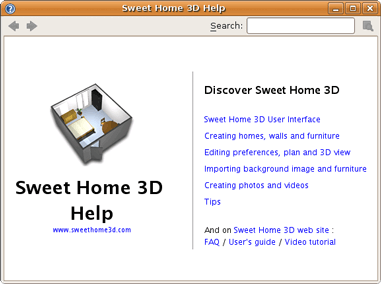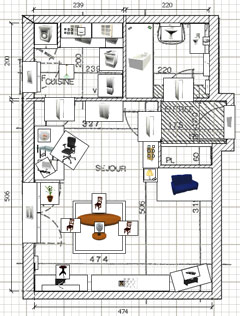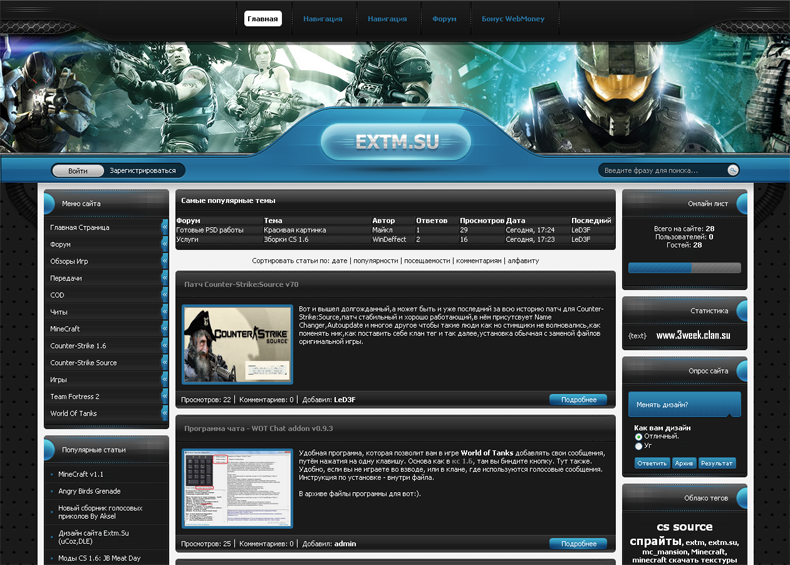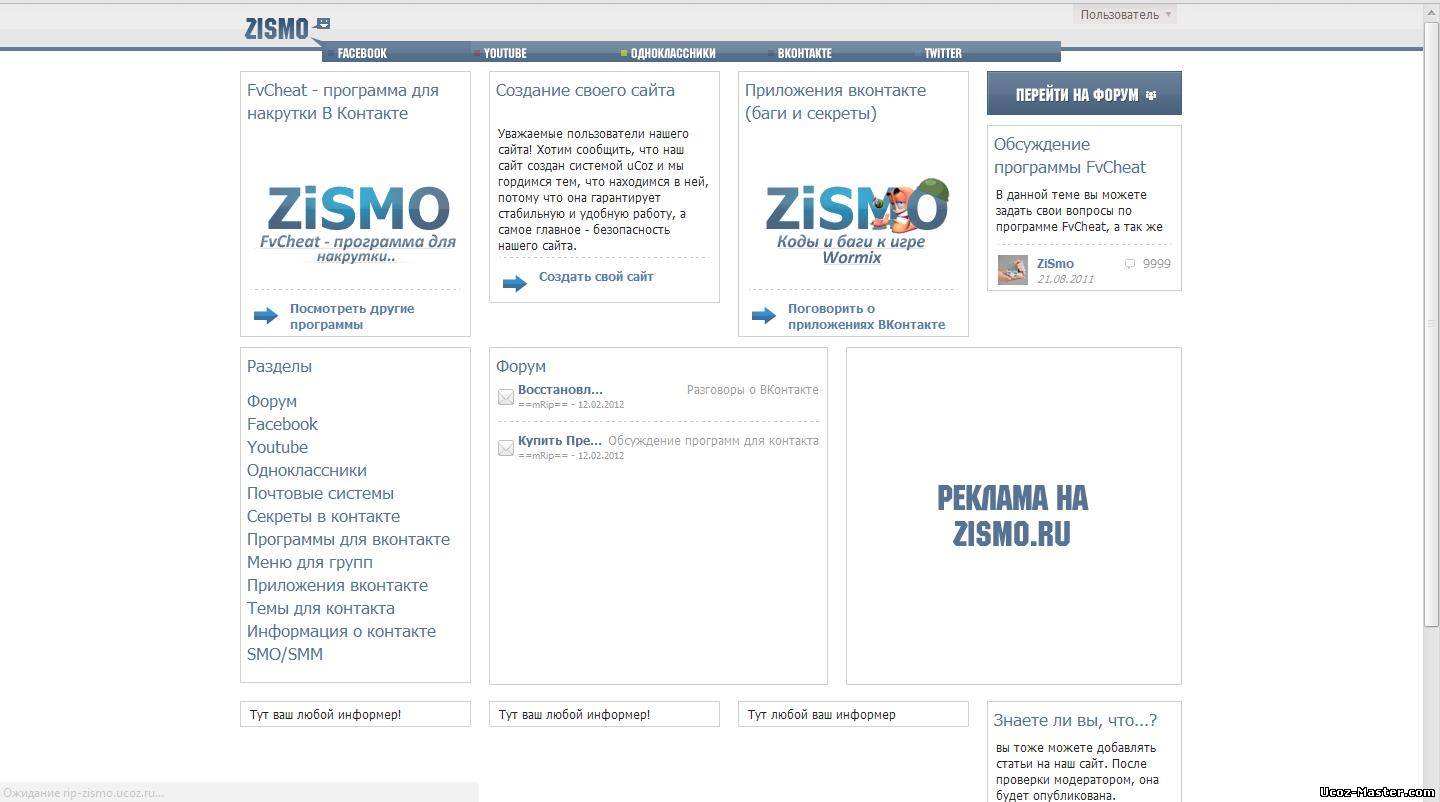Главная » 2011 Декабрь 21 » Sweet Home 3D 3.4
20:16 Sweet Home 3D 3.4 | |
 Вышла новая версия программы Sweet Home 3D
бесплатная программа для помощи в оформлении дизайна жилых помещений и
проектирования интерьеров, не требующая специальных навыков. С ее
помощью можно создать 2D план настоящего помещения или квартиры,
разместить на нем окна, двери и мебель а затем увидеть как все это будет
выглядеть в интерактивном 3D. Кроме того, программа имеет приятный
русский интерфейс.
Большинство параметров "стройматериалов” и предметов обстановки в
программе Sweet Home 3D можно подгонять по вкусу - менять цвет, размеры,
устанавливать свой фон или импортировать дополнительные модели
фурнитуры (в формате OBJ, LWS, CWER.RU и 3DS). Sweet Home 3D очень прост
и не требует специальных навыков. Видимо существуют решения и сложнее, и
получше… и за деньги, Но для домашнего пользования, когда нужно быстро
наметить план грядущей перестановки, или визуализировать мечты о будущем
доме или квартире, или просто поиграться в дизайнера, она подходит
наилучшим образом. Sweet Home 3D содержит в себе 75 объектов фурнитуры, и позволяет импортировать объекты извне. Таким образом, количество фурнитуры в программе неограниченно! Added
Plan > Add level / Modify level / Delete level menu items to support
multiple levels with possible intermediate levels and/or levels at
negative elevation. Added 3D view > Display all levels / Display selected level menu items. Added the New floors thickness field in preferences pane. Added a new property for staircases in furniture catalog to define the shape used to cut out the ceiling and the floor of upper levels when they intersect with a staircase. Added a Staircase check box in Import furniture wizard and in Furniture Library Editor. Reused the walls transparency value to make transparent floors and ceilings of upper levels as well. Enabled the virtual visitor to go below elevation 0 to visit underground levels. Improved ground management to be able to handle elevations up to 100m without seeing a black line at the horizon. Added a button in preferences pane to import language libraries. Improved drawing magnetism of walls and rooms. Increased magnetism sensitivity. Added Select object submenu in the contextual menu of the plan that will let the user select an object among the superimposed ones at the point where he right clicked. Added the ability to directly change the visibility of piece of furniture by clicking on its visible check box in the furniture table. Added support for auto completion in the name text fields displayed modification panes (suggested texts comes from previous entered texts and are saved in preferences). Added the ability to fine tune the orientation of a 3D model at the second step of its importation. Improved performances when using textures. Added support for unsigned applets when run without 3D feature and furniture/textures listed in plugin files. Fixed drag and support from catalog to plan or furniture list in applets running with Plugin2 under Mac OS X or with OpenJDK under Linux. Fixed a bug that prevented to view dialog boxes placed out of the main screen after a configuration change in a multi screen environment. Fixed a bug that prevented to open Furniture import wizard on an screen different from the main screen, or to view the online version in a browser placed out of the main screen. Fixed a bug that wrongly shifted the texture applied on an object with a 3D model file not placed at the origin (this bug fix will be applied only to texture changes made from this version to ensure existing designs won't look different when a circumvent tip was used). Fixed a bug that displayed a texture as inverted when applied to the left side of a wall. Fixed a bug that reset 3D view aspect ratio in photo creation dialog box after a camera change. Updated English, French, German and Bulgarian help pages. Replaced JRE 6u26 by JRE 6u30 in Sweet Home 3D installers bundled with Java. Other minor bugs fixes and enhancements. | |
|
| |
| Всего комментариев: 0 | |