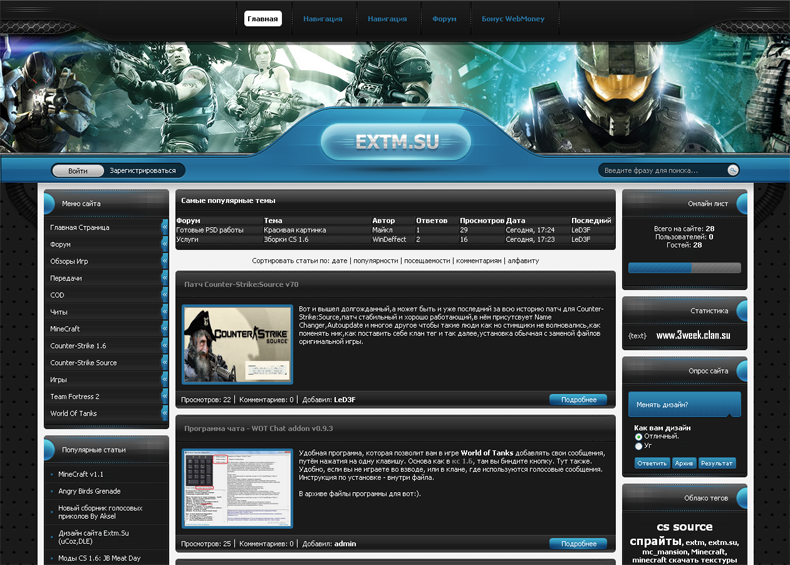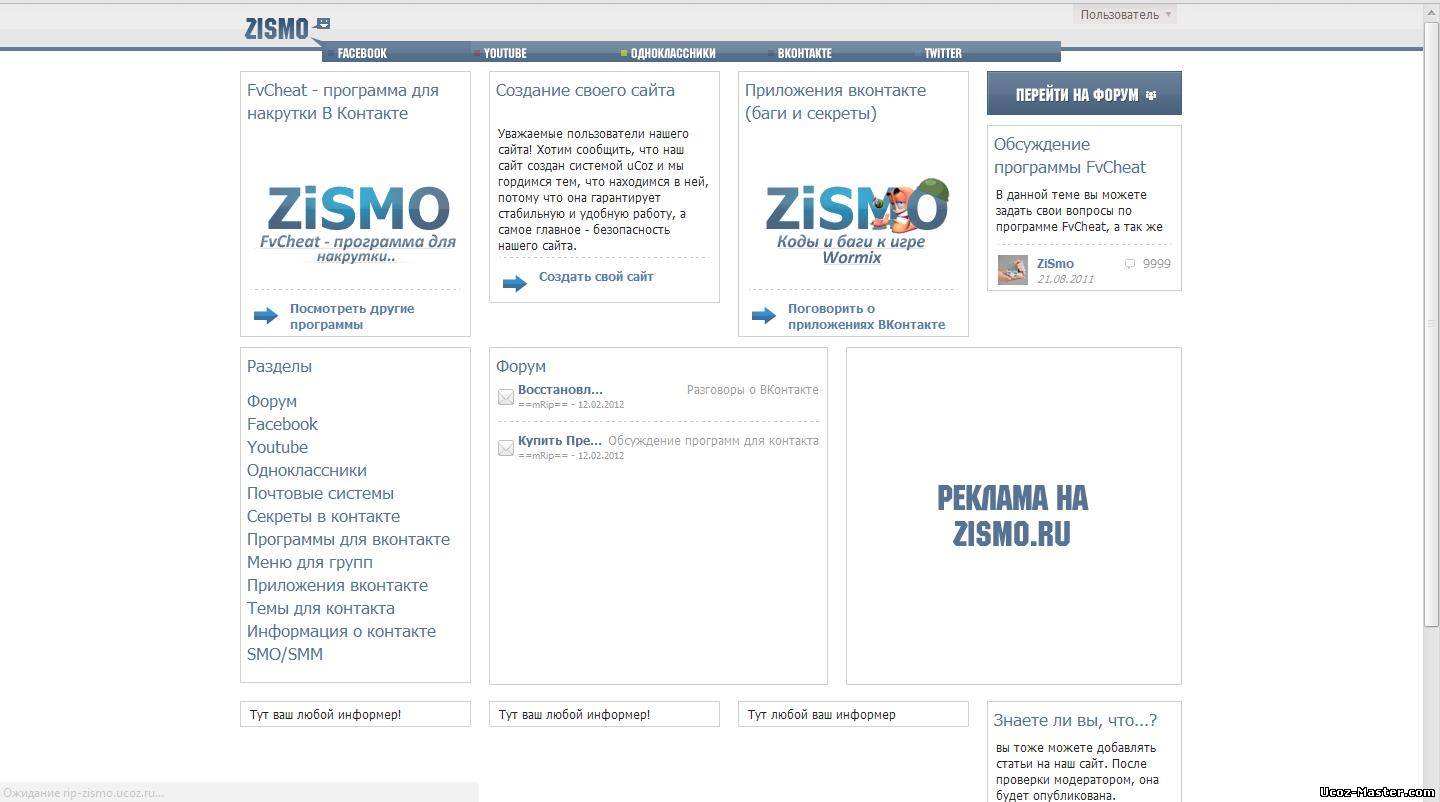Главная » 2011 Сентябрь 21 » Serif PhotoPlus X5 15.0.1.11
20:26 Serif PhotoPlus X5 15.0.1.11 | |
 Получайте профессиональные результаты Используйте дополнительные инструменты для точного управления цветом, получения более плавных цветовых переходов и уменьшения полошения в градиентах. Функции редактирования необработанных файлов и объединения HDR-изображений помогут вам создать снимки профессионального уровня. Вы сможете гордиться своей работой. Редактируйте, улучшайте и восстанавливайте Исправляйте поврежденные фотографии и восстанавливайте старые снимки с помощью специальных инструментов. Воспользуйтесь инструментом PhotoFix, чтобы устранить распространенные дефекты фотографий. А еще можно превратить хорошие фотографии в настоящие шедевры. Для этого существует студия преображения Makeover Studio. Пробудите свою фантазию Совершенствуйте фотографии с помощью оригинальных инструментов и функций. Это очень просто. Сделайте цветную фотографию черно-белой или преобразите ее, применив стильные эффекты, фильтры и режимы наложения. Можно даже вырезать предметы из одной фотографии и вставить их в другую. Организуйте коллекцию и делитесь своими достижениями Следите за обновлениями постоянно растущей коллекции изображений и быстро находите любимые фотографии с помощью встроенного органайзера, а потом показывайте их родным и друзьям в виде прекрасно оформленного фотоальбома или коллажа. PhotoPlus X5 содержит: - Профессиональные инструменты для легкого достижения удивительных результатов! - Быстрое исправление часто встречающихся недостатков изображений с использованием простых и удобных инструментов. - Быстрый поиск всех необходимых инструментов для восстановления фотографий - Использование художественных инструментов для создания великолепных изображений - Эффективная работа в PhotoPlus X5 благодаря автоматической справке и удобным руководствам. Take photos then make them great with PhotoPlus X5. Use it to edit, enhance, and organise your entire image collection. Remove red eye, restore old photos, add amazing effects and everything in between. You can even perform advanced tasks like editing Raw files, HDR image merging and more. Fast, Powerful and Intuitive Photo Editing - Incredibly easy to use interactive ‘How To’ guides and great tutorials - Apply non-destructive adjustments and filters - Create stunning photo effects with easy High Dynamic Range (HDR) image merging - Quickly and accurately remove people and objects from photographs - Bring old and damaged photos back to life with restore and repair tools - View, organise and share images with PhotoPlus Organiser - Compatible with all popular image formats including Raw files Get professional results PhotoPlus X5 has all the tools you need to give a professional finish to your photos. Edit Raw files from popular digital SLR cameras in a dedicated Raw Studio. Easily change white balance, highlights, and exposure as well as reduce noise, reduce chromatic aberration, adjust bit depth and more. Professional 16-bit image support offers greater colour depth, which allows for finer colour control, precise image reproduction, smoother colour transitions, and less banding in gradients and vignettes. Merge photos with different exposure settings to create jaw-dropping pictures that have an amazing colour range. You can always edit these 16-bit High Dynamic Range (HDR) images further in PhotoPlus X5 if you need to. Edit photos fast! Apply popular adjustments quickly using the PhotoFix studio in PhotoPlus X5. Intuitive tools make it easy to remove red eye, spots, and blemishes too, plus you can quickly straighten slanted photos and crop images to any size. Make your photos look great with fast and easy adjustments to white balance, curves, hue, saturation and more. All adjustments can be applied to the entire picture or specific areas of a photograph too with the easy-to-use mask brush. And with the non-destructive editing in PhotoPlus X5, you can revert your photos back to their original state, just as they were before you started editing. Organise and share Keep on top of your growing image collection and find your photos fast with the new PhotoPlus Organiser. It’s ideal for anyone who regularly searches for pictures on their computer because it displays all your images at once, making your favourites easy to find. Create virtual albums, group similar photos together in stacks, view your photos where they were taken on a Google™ Map of the world and tag & rate your photos to make finding the one you want easy. Plus, with one click, you can upload your photos directly to Facebook® or Flickr® – great for sharing with your friends, family, or the world. It’s all quick and easy to do in PhotoPlus X5! Powerful repair tools Fix your damaged and less-than-perfect pictures easily. Simply scan in your old photos then edit them with PhotoPlus X5! The scratch remover is ideal for removing creases and marks from your images, and restoring them to their former glory. It’s also easy to remove spots, freckles, loose hair, and anything else with the help of the blemish remover, while the clone tool can make unwanted objects, such as background scenery, disappear! Be Creative Turn your photos into works of art, copying classic styles like watercolour, oil, impressionist and more in one click! Or for more traditional enhancements, there are plenty of filters to add stylish effects like film grain, lens flare, page curls and more. Take people and objects from one photo and place them in another using the intuitive and easy-to-use Cutout Studio. Add text, complete with effects like drop shadow and reflection, to any image – perfect for adding captions and comments. Calibrate your graphics tablet’s pressure-sensitivity with the built-in studio to paint or draw with lifelike brush and pen strokes. There are lots of brushes and textures to choose from or you can even create your own. Be productive PhotoPlus X5 uses multi-core technology that can access all the processing power of your PC to make photo editing faster than ever. Work quickly by assigning your favourite tools and functions to any key on your keyboard and speed up your workflow by using macros to automate complex or frequent tasks. Help is always available in PhotoPlus X5. There are step-by-step instructions for common tasks in the helpful ‘How To’ tab, and the semi-automated ‘Do this for me’ options provide instant results. There’s even more help and photo editing techniques in the video tutorials and detailed written guides. There is also phone and email support if you need it, plus the friendly and active Serif forum where you can chat and exchange tips with other PhotoPlus users. Summary The powerful tools and features in PhotoPlus X5 can help you take on any photo editing task. It has everything you need to do anything from simple adjustments to creating complex compositions using many different images. It’s quality output means your photos will not only be ideal for sharing online with your friends and family, but they’ll also be suitable for professional printing too. And with an enhanced image organiser, it’s is great for keeping on top of your ever growing image collection. Whether you are a photography enthusiast or if you’ve never used a photo editor before, you’ll find PhotoPlus X5 easy to use while giving you the tools you need for professional editing. Информация о программе Название: Serif PhotoPlus X5 Версия: 15.0.1.11 Год выпуска: 2011 Платформа: Windows XP/Vista/7 Язык интерфейса: english Лекарство: retail + key by FOSI Размер: 309 Mb Download / Скачать Serif PhotoPlus X5 15.0.1.11: Vip-file.com Letitbit.net Turbobit.net Uploaded.to Часть 1 Uploaded.to Часть 2 | |
|
| |
| Всего комментариев: 0 | |