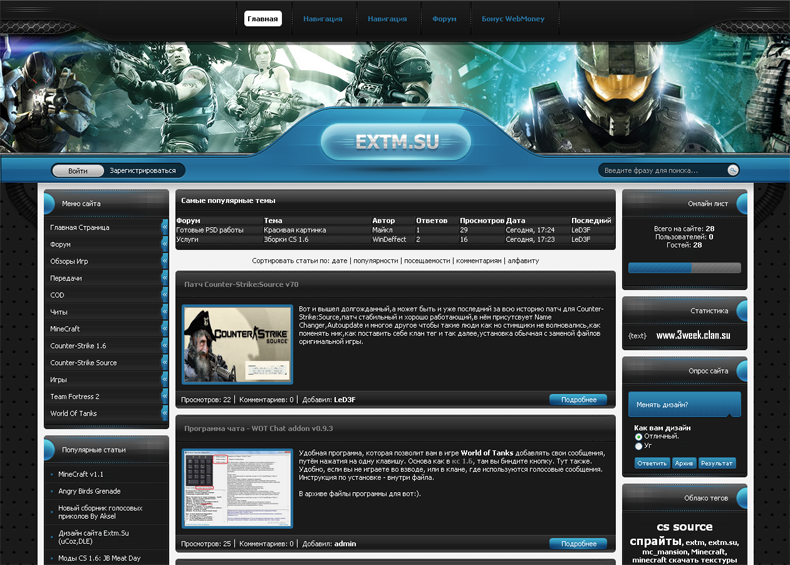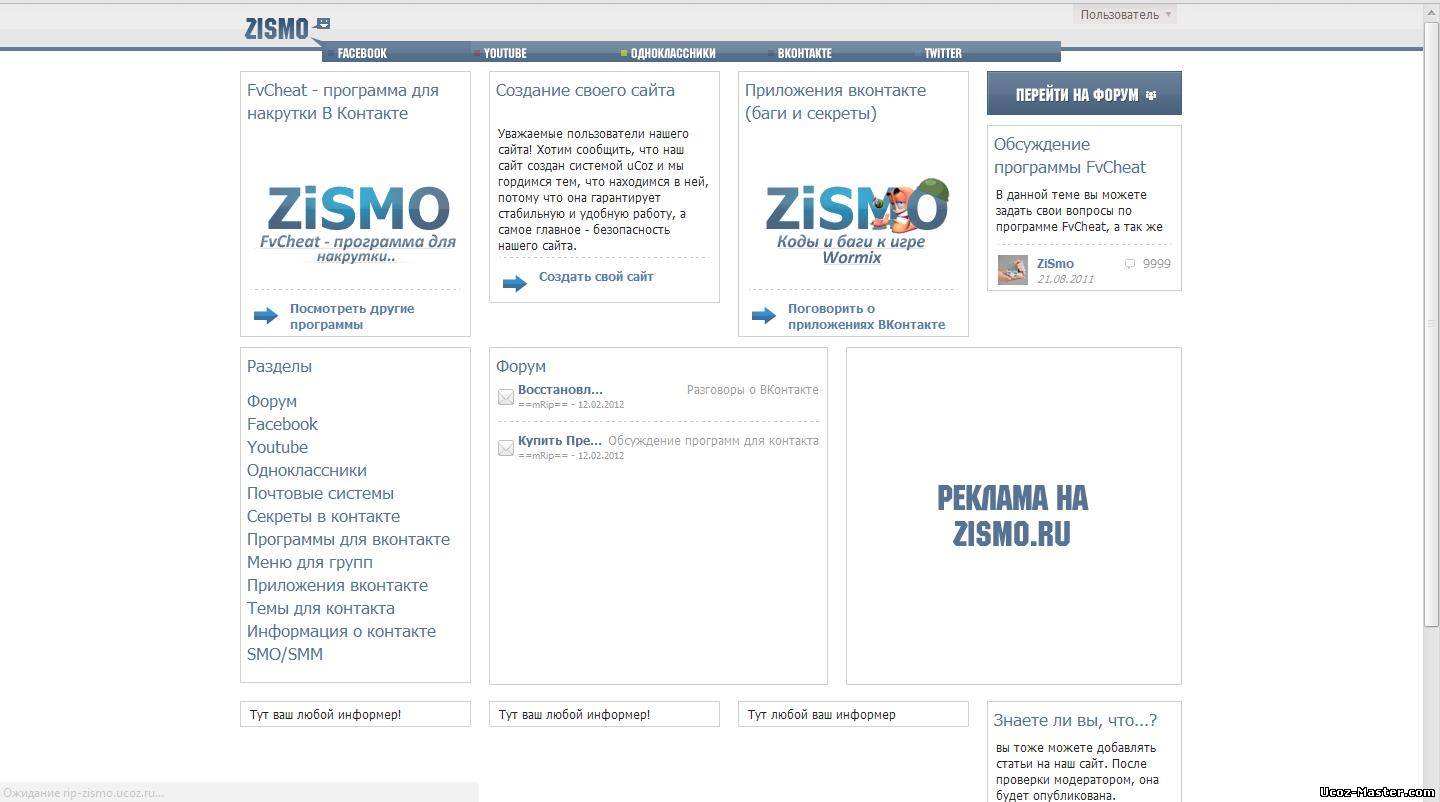Главная » 2011 Декабрь 14 » Postbox 3.0.2 ML RUS
19:45 Postbox 3.0.2 ML RUS | |
 Postbox быстро работает, поддерживает все востребованные протоколы, имеет удобный и интуитивно понятный интерфейс на основе вкладок, поддерживает несколько режимов просмотра и создания писем и включает набор дополнительных функций для удобства работы с почтой. Также программа поддерживает модули расширения функциональности (хотя движок программы и близок к Thunderbird, но его расширения пока не поддерживаются). Разумеется, Postbox поддерживает импорт почтовой базы из других почтовых клиентов (Thunderbird, Outlook и Apple Mail). Отдельным абзацем стоит выделить явные функциональные достоинства программы: мгновенный (!) поиск по почтовой базе за счет предварительной индексации (особенно важно при больших объемах почтовой базы), режим просмотра всех изображений и почтовых вложений из всех писем в одном окне (можно применять различные параметры для сортировки), поддержка особенностей почтового сервиса GMail, импорт информации из социальных сетей, ну и, конечно же, отлично продуманный и проработанный интерфейс с набором удобных режимов. В Postbox 3 включены следующие улучшения: - Улучшена поддержка почтового сервиса GMail: полная поддержка ярлыков, отдельный просмотр писем с ярлыком «Важное», поддержка функций архива, поддержка горячих клавиш; - Добавлена поддержка социальных сетей и сервисов: фото в профиле отправителя из Facebook, LinkedIn, Twitter, Gravatar (ранее только из адресной книги); быстрый доступ к страницам пользователя в Facebook, Twitter и LinkedIn; обновление статуса в Facebook, Twitter, и LinkedIn; - Новая панель избранного для быстрого доступа к ключевым аккаунтам и папкам (полезно при скрытой панели с учетными записями); - Реализована интеграция с сервисом Dropbox. Достаточно перетащить файл из Dropbox-папки в создаваемое сообщение и вместо самого файла к письму прикрепиться ссылка на него; - Добавлена функция создания шаблонов для ответов; - Улучшена поддержка особенностей операционной системы Windows 7. Postbox will enable you to easily manage multiple mail accounts from the same interface. Postbox helps you make the most of your email, offering powerful new ways to find, use, and view email messages and content, organize your work life, and get stuff done. Postbox works behind the scenes to catalog everything in your email. We mean everything: every bit of text, every contact, address and link. Every picture, document and attachment. It’s all in the catalog and it’s all searchable. Just click the Images tab to see a thumbnail gallery of every picture from every message, or the Attachments tab to browse through documents, files and more. And since Postbox does all of it’s cataloging on your own computer, the privacy and confidentiality of your email information is preserved. - Simpler, More Intuitive Interface We've re-designed the Postbox interface to make it simpler and more intuitive. Additionally, we created a crisp, clean, and fresh new theme for the Mac that contains two new icon sets – one in color and the other in Mac OS Lion-ready monochrome pictograms. - Streamlined Message View The Preview Pane is designed to make messages and conversations load ultra-fast, with minimal movement and jitter as you page from message to message. The result is a silky-smooth reading experience that's easy on the eyes. - Vertical Thread Pane View Postbox supports a double-row Vertical Thread Pane View, which makes more efficient use of widescreen displays. To see it in action, select "Layout" then "Vertical View" from the View menu. - Unified Folders and Account Groups Postbox lets you combine messages from multiple accounts into one Inbox. Accounts can also be organized into Account Groups, so you can keep your work and personal messages separate. Add as many accounts to a group as desired. Then, select a group to get a unified view for messages within the group. - Focus Pane The Focus Pane lets you break your Inbox (and workload) into smaller, more manageable chunks. Easily organize the Focus Pane by your highest work priorities — such as projects, clients or events — then focus on these messages without losing track of what's happening elsewhere. - Quick Move With Quick Move, you can file messages without using your mouse. Just type the letter "v", enter the first few letters from the target folder, and the message will file to your auto-completed selection. The Quick Move panel defaults to the last used folder for even faster filing. - Quick Reply Quick Reply lets you reply to a message without the need to open a separate compose window, which is perfect for short, snappy responses such as "I'll see you at eight," or simply "thanks!" And it all happens inline within a message or conversation, so that you can get right back to what you were doing. - Summarized Replies Postbox’s Conversation View simplifies message viewing, and now, "Summarize Mode” extends these benefits to message Replies and Forwards. Summarize provides a clean and beautifully formatted who-said-what-when email that lets message recipients jump into discussions with more clarity, context and insight. - Awesome Compose Experience The Postbox Compose Window has been completely redesigned. It features a new addressing widget, a simplified formatting toolbar, drop-zone for attachments, and new styling. Информация о программе Название: Postbox Версия: 3.0.2 Год выпуска: 2011 Платформа: Windows XP/Vista/7 Язык интерфейса: multilingual (в т.ч. русский) Лекарство: crack Размер: 33.2 Mb Download / Скачать Postbox 3.0.2 ML RUS: Vip-file.com Letitbit.net Turbobit.net Uploaded.to | |
|
| |
| Всего комментариев: 0 | |