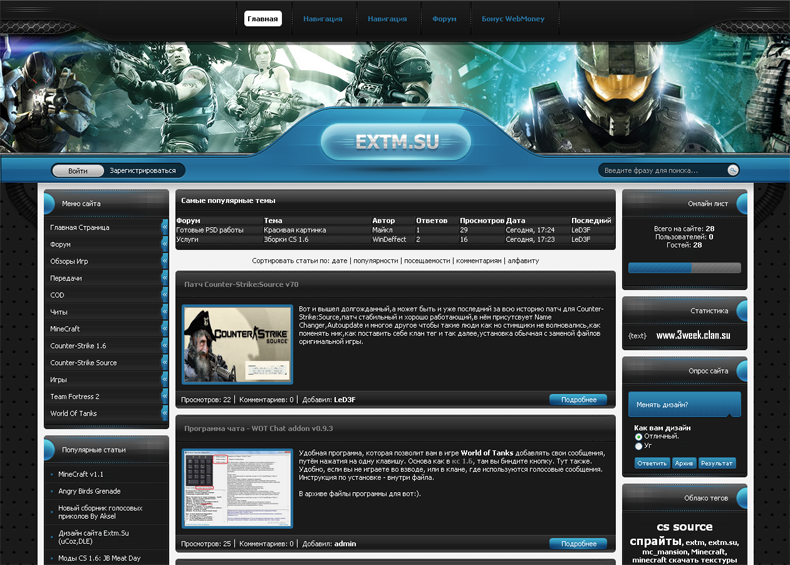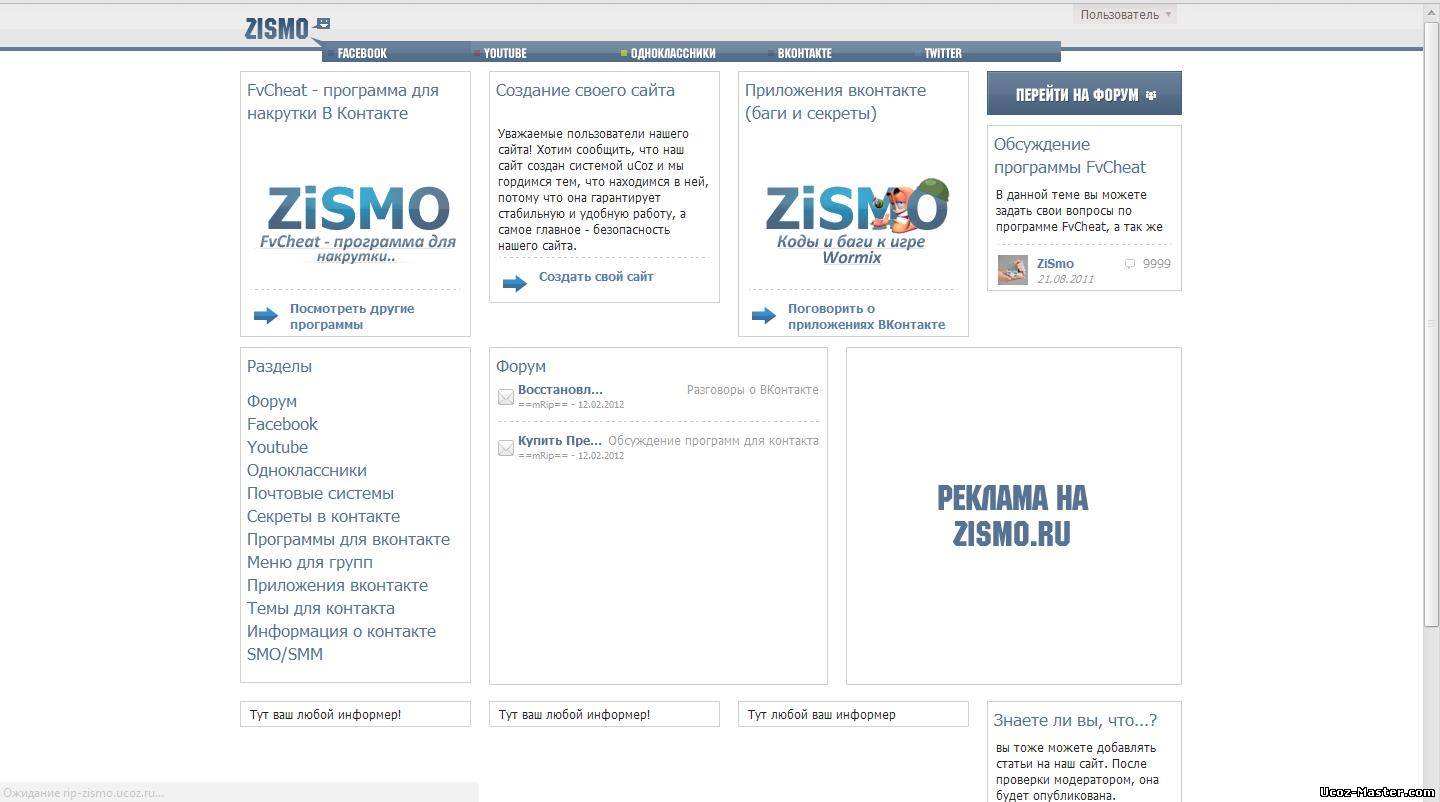Главная » 2011 Октябрь 23 » PeaZip 4.1 Portable (x86)
16:11 PeaZip 4.1 Portable (x86) | |
 PeaZip поддерживает собственный формат архивов Pea (с поддержкой сжатия, многотомных архивов и гибкой системы шифрования и контроля целостности) и другие форматы, используя для многих из них внешние программы и библиотеки. Основные характеристики : - Создаёт архивы в форматах: 7Z, 7Z-sfx, ARC/WRC, BZ2/TBZ2, custom, GZ/TGZ, PAQ/LPAQ, PEA, QUAD/BALZ, split, TAR, UPX, ZIP. - Открывает: ACE, ARJ, CAB, CHM, COMPOUND (MSI, DOC, XLS, PPT), CPIO, ISO, Java (JAR, EAR, WAR), Linux (DEB, PET/PUP, RPM, SLP), LHA/LZH, LZMA, Mac (DMG/HFS), NSIS, Open Office files, PAK/PK3/PK4, RAR, SMZIP, U3P, UDF, WIM, XAR, XPI, Z/TZ. - Поддержка поиска по содержанию архива. - Закладки на архивы и папки. - Шифрование по алгоритму AES 256. - Надёжное удаление файлов. - Генератор паролей и ключей. What's New in This Release : PeaZip 4.1 brings various speed and responsiveness improvements, especially when handling thousands of files at once in the file/archive manager. The new release also introduces many usability improvements like simpler search and renaming functions, better UAC integration, improved address bar, more information provided during job's execution, and re-organized keyboard shortcuts. Package files were further optimized in size providing by default only the synthetic localized mini tutorial, while the PDF help file is now available online and can be separately viewed or saved by users, only if needed. The file manager now features a fully integrated tool to find duplicate files or calculating CRC/hash using a wide array of algorithms, operating on selected files, or on files displayed in current directory or search filter. Pea backend was updated to 0.39 version. A total of 134 file extensions are supported, and translations are available in 27 languages. Изменения в версии 4.1: BACKEND Pea 0.39 CODE Optimized installer, help file is now by default online, users save it locally only if desired FILE MANAGER File tools Checksum/hash (selected/displayed) files fully integrated in file manager, algorithm can be selected from a wide array of 15 algorithms: Adler32, CRC16/24/32/64, eDonkey, MD4, MD5, Ripemd160, SHA1, SHA224/256/386/512, Whirlpool512 Fast duplicate finder (selected/displayed) fully integrated in file manager, can find duplicate files in directories or search filters, uses the algorithm selected for Checksum/hash function Split/Join file entry hidden in File tools submenu, as the features are fully integrated in Add/Extract Fixed: quick and secure delete functions can now operate on read only files (Windows) Improved handling potentially lengthy job interacting with file manager checksum, find duplicates and rename displays progress in title bar, and have an uniform activity indicator (progress bar in address bar), and uniform model for stopping (stop button in address bar) Improved address bar Added history context menu to back and forward icons Added computer's root icon in address bar's breadcrumb Added context menu with synthetic quick jump list (most common filesystem paths and bookmarks 1..8) to computer's root icon Keyboard shortcuts Ctrl+F2 copy to Shift+F2 move to Ctrl+F4 browse computer root (Ctrl+U removed) Shift+F4 browse desktop F7 add to bookmarks Ctrl+F7 open in a new instance of PeaZip Shif+F7 open command prompt in selected path Alt+F7 explore selected path Advanced filters shortcut changed to Shift+F9 Ctrl+F10 run as different user Alt+F10 run as administrator F11 toggle maximized mode Rename single or multiple selected files using middle mouse button Search Searching from filter field now apply recursivity, if set, as searching with F3 Simple search mode in Organize menu (optional, flagged by default) for easier searches Various speed and responsiveness improvements (Windows Vista and newer) UAC integration: main menu Options > Run as administrator (Alt+F10) to perform operations requiring elevated permission (Linux) fixed problem in Ctrl+A to select all EXTRACTION and ARCHIVING Archiving path is cheched if accessible and writeable before attempting to write the output file More information given in the graphic wrapper during extraction/archiving operations Год выхода : 2011 Операционная система : Windows® XP/Vista/Seven Язык интерфейса : Multilanguage (Русский) Лекарство : Не требуется Размер : 6.86 Mb Скачать PeaZip 4.1 Portable (x86) | |
|
| |
| Всего комментариев: 0 | |