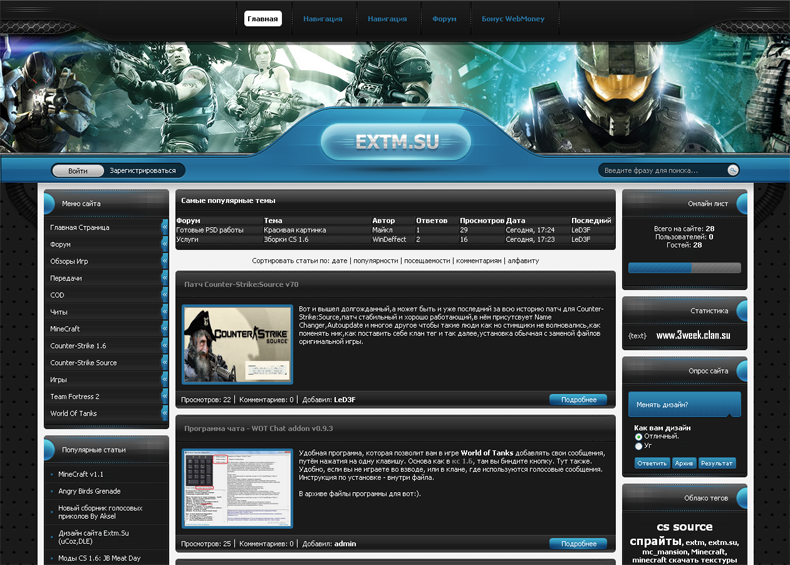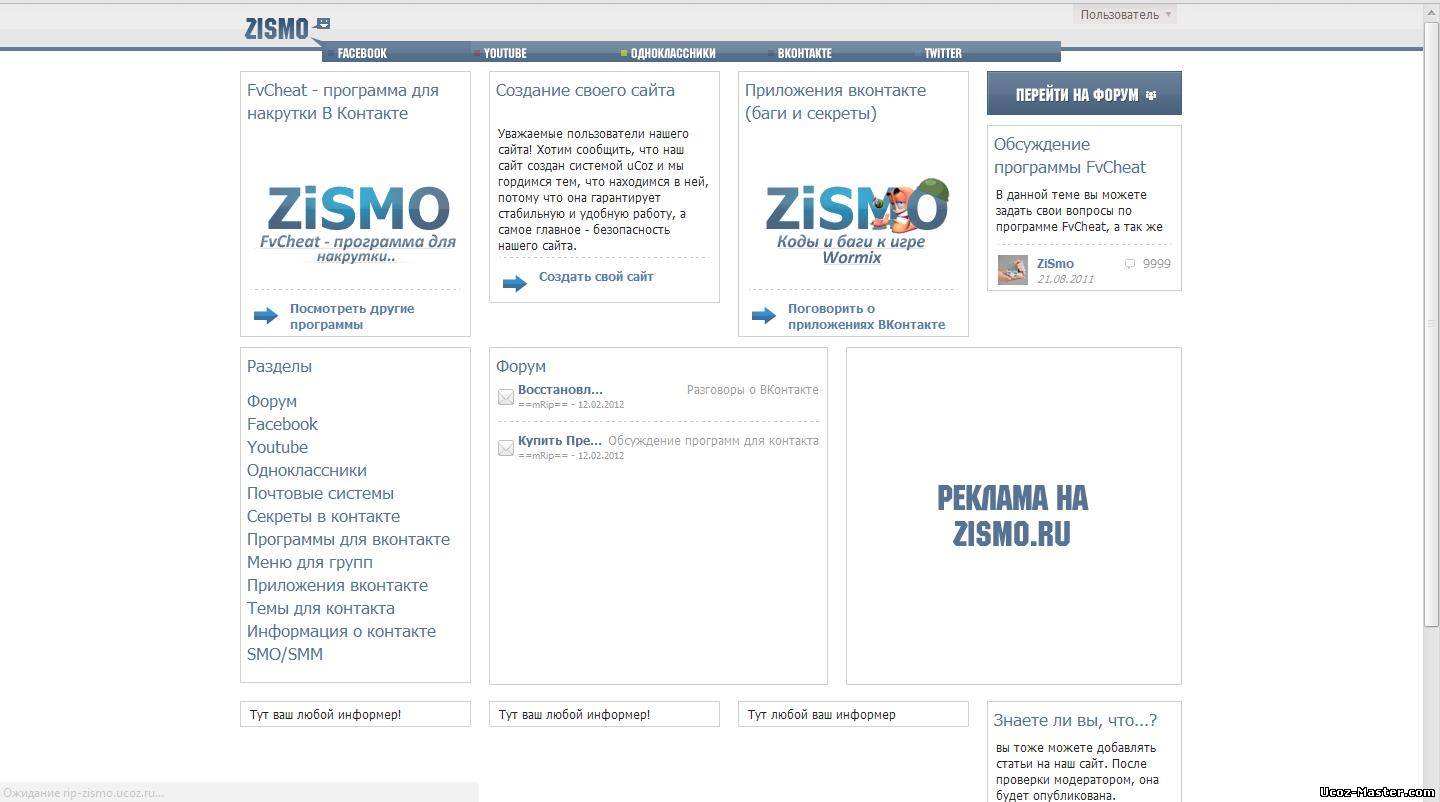Главная » 2011 Ноябрь 17 » onOne Perfect Photo Suite 6.0.1 (x86/x64)
17:14 onOne Perfect Photo Suite 6.0.1 (x86/x64) | |
 OnOne Software, Inc, ведущий разработчик программного обеспечения для профессиональных и продвинутых фотографов-любителей в своем продукте Perfect Photo Suite 6, в одном пакете предоставил фотографам интуитивно понятные инструменты для применения фотографических эффектов, портретной ретуши, создания и редактирования многослойных изображений, замены нежелательных фонов, изменение размеров изображений, глубины цвета, резкости, добавления эффектов границ. Perfect Photo Suite 6 так же как и раньше работает в качестве плагина для Adobe Photoshop, а теперь еще и как полностью автономное приложение. Дополнительная функциональность означает, что все продукты Perfect Photo Suite могут быть использованы и в Adobe Lightroom, а в Photoshop CS5 и CS4 теперь функционирует и как Smart Filters. Новое в Perfect Photo Suite 6 - Все продукты теперь могут работать как самостоятельные приложения - Вместо того, чтобы открывать и закрывать отдельные приложения, пользователи смогут перемещаться между приложениями через новый модуль интеграции. Например, вы можете начать с ретуширования портрета в Perfect Portrait, а затем перейти непосредственно к Perfect Effects, чтобы добавить эффект или применить фото-фильтр, а затем перейти к Perfect Resize, чтобы изменить размер и подготовить изображения к печати. Просто кликните на модуль в меню Suite, чтобы осуществить переходы от одного к другому. Perfect Photo Suite 6 включает в себя полные версии следующих программных продуктов OnOne: Perfect Effects 3 приемник популярного PhotoTools — включает в себя полную библиотеку профессиональных фотографических эффектов с обширным диапазоном, разработанных Джеком Дэвисом и Кевином Кубота имеющих универсальное применение. Позволяет производить обработку в пакетном режиме, независимо от формата и размера изображений, добавлять водяные знаки, применять несколько эффектов одновременно и мн.др. Обработку можно производить в автоматическом и ручном режимах с возможностью предпросмотра. Perfect Portrait 1 совершенно новый продукт, который предлагает самые последние инновации в портретной ретуши. Фотографы смогут теперь сосредоточиться на искусстве создания портрета с меньшими временнЫми затратами, поскольку программа автоматически находит черты лица на изображениях и производит ретуширование, улучшает текстуру кожи и цвет, удаляет дефекты, подчеркивает важные детали такие, как глаза, губы, зубы и даже запах ;) ... Perfect Layers 2 предоставит неограниченные творческие возможности фотографам в объединении фотографий и позволит создавать и редактировать многослойные файлы непосредственно в Lightroom или в автономном приложении. Файлы Perfect Layers сохраняются в формате PSD и могут быть отредактированы в Photoshop и Photoshop Elements. Perfect Layers является основной изюминкой новой Perfect Photo Suite 6. Perfect Mask 5 это следующее поколение Mask Pro, ведущее программное обеспечение для отделения замены фона от основного изображения. В распоряжение дизайнеров предоставлен набор из 12 интуитивных и удобных инструментов для маскирования объектов. Используемая технология позволяет создавать уникальные контуры (маски), состоящие из огромного количества опорных точек и при этом максимально точно сохранить цвета и произвести очистку краев различных объектов: от больших до мельчайших и тонких деталей таких, как волосы, дым, стекло... Perfect Resize 7 это следующее поколение Genuine Fractals, является отраслевым стандартом для изменение размеров изображений. Он известен во всей фотографической и полиграфической промышленности из-за его способности увеличивать размер изображения более чем на 1000% и более практически без потери качества, которые наблюдаются при стандартных методах масштабирования. Используется фрактальный способ увеличения. Каждый участок картинки растягивается с учетом ее локальных геометрических характеристик. Это позволяет избегать обычных артефактов интерполяции: вертикальные и горизонтальные линии между контрастными областями не размываются; вдоль наклонных не образуются зубцы, а вокруг острых углов — ореолы; контрастные фактуры не теряют четкости, но и не превращаются в решетки из укрупненных пикселей. PhotoFrame 4.6 — позволяет с легкостью накладывать рамки на фотографии. PhotoFrame Pro дает возможность создавать практически любые обрамления: объемные, со свечением, с использованием текстур, отбрасывающие тени и другие. Профессиональная версия PhotoFrame отличается от стандартной наличием большого количества дополнительных рамок, текстур, накладываемых эффектов и продвинутых настроек. Плагин удобен тем, что применяет конечный результат в новом слое Adobe Photoshop и также позволяет управлять слоями внутри своего интерфейса еще до применения результата. FocalPoint 2 — позволяет выделять ключевые объекты изображения путем размытия их второстепенных областей и может использоваться для создания эффектных виньеток — обрамлений, добавления снимкам дополнительной глубины, эффектов расфокусировки, боке, имитации эффекта смазывания при движении, затемнения или осветления участков изображения не попавших в фокус и решения других. FocalPoint имитирует использование специальных линз, фильтров и насадок и пользуется популярностью у фотохудожников, профессионалов, специализирующихся на съемке свадеб и других торжеств, а также у любителей портретной съемки. Новое: Blur Algorithm — алгоритм размытия, FocusBrush — для настройки прозрачности, насыщенности тона в любой части вашего фото, Lens Presets — пресеты линз имитирующие популярные линзы, Multiple FocusBugs — для определения нескольких областей сохранения фокуса. Perfect Photo Suite 6, the dramatic new version of onOne Software's award winning product suite offers the best new tools for solving the most common problems faced by photographers today. This major upgrade introduces completely new products Perfect Portrait and Perfect Effects, Perfect Mask, the next generation of Mask Pro, Perfect Layers, in addition to favorites Perfect Resize, FocalPoint and PhotoFrame. And now, you can move effortlessly between applications, for a smoother and faster workflow. As your workflows have changed, so have our products. All of the products in the Perfect Photo Suite 6 now work directly from Lightroom and Aperture, in addition to Photoshop, and they can even be used on their own. Perfect Photo Suite 6 introduces four new products - Perfect Portrait 1, Perfect Layers 2, Perfect Effects 3, and Perfect Mask 5 to favorites Perfect Resize 7, FocalPoint 2, and PhotoFrame 4, and integrates them via a Suite menu bar that allows photographers to move effortlessly between them. Perfect Photo Suite 6 continues to work as a plug-in for Adobe Photoshop and now also as a completely standalone application. This additional functionality means that all products in the Suite can be used together within Adobe Lightroom without relying on a separate host application as was previously required. Perfect Photo Suite 6 will continue to include full support for Photoshop CS5 and CS4 with many of the products now functioning as Smart Filters. Perfect Effects 3 builds on the popularity of PhotoTools to provide a faster and more powerful way to create images with impact. Perfect Effects includes a complete library of professional photographic effects that can be previewed, live and full screen, on an image before being applied. Perfect Effects now includes more manual control and blending options that provide even more control over how effects are combined and applied. Perfect Portrait 1 is a completely new product that offers the latest innovations in portrait retouching for photographers. Photographers can now focus on the art of portrait creation because the most time consuming retouching tasks have been automated in Perfect Portrait. Perfect Portrait automatically finds faces, eyes and mouths in images so that photographers can get directly to the work of retouching and enhancing an image. Improving skin texture and color, removing blemishes and enhancing features like eyes, lips and teeth have never been easier. Perfect Layers 2 allows photographers to combine photos for endless creative options. Create and edit multi-layered files with Perfect Layers directly from Lightroom, or as a standalone application. Perfect Layers files are saved in the PSD file format and can be edited in Photoshop and Photoshop Elements later. Perfect Layers is the heart of the new Perfect Photo Suite 6. Perfect Mask 5 is the next generation of Mask Pro, the leading software for background replacement. Perfect Mask takes the core strengths of Mask Pro to another level, by automating many common masking tasks with incredible accuracy. Perfect Mask’s new masking technology makes selecting subjects and isolating backgrounds surprisingly easy. With Automatic Background Removal, an initial mask is made on the image and can then be fine-tuned using the Erase and Refine Tools. With these new features, high quality masks can be created in just a few clicks. Perfect Mask makes masking tough subjects like hair and glass on complex backgrounds easy. Perfect Resize 7 powered by Genuine Fractals, is the industry standard for image resizing. It is renowned across the photographic and printing industries for its ability to increase image size well over 1000% without the loss of sharpness or detail that is normally expected. The patented, fractal based interpolation algorithms work like nothing else and the results speak for themselves. PhotoFrame 4 — Add the perfect finishing touch to images and layouts with PhotoFrame 4.6. With over one thousand design elements like film edges, borders, textures, backgrounds and adornments, PhotoFrame even has complete layouts where users can simply drop an image in and they are done. It is the easiest and fastest way to add an authentic darkroom touch with a film edge or to create beautiful albums or scrapbook pages. FocalPoint 2 — Like bringing the camera lens inside the computer, FocalPoint 2 gives photographers the best way to add the most realistic depth of field and selective focus control to any image after it is photographed. Photographers now have an incredible flexibility and control over the look of the blur with FocalPoint’s new blur algorithm, FocusBrush, Lens Presets and multiple FocusBug features. NEW! Integrated Modules - Now Perfect Photo Suite 6 users can move effortlessly between applications rather than having to open and close individual applications. For instance, you can start with retouching a portrait in Perfect Portrait, and then move directly to Perfect Effects to add a creative effect or photographic filter and then move to Perfect Resize to resize and prepare your image for print. Just click the module at in the Suite menu bar to move from one to the other. - All products now work as standalone applications What's new in Perfect Photo Suite 6.0.1 * Defect correction Информация о программе Название: onOne Perfect Photo Suite Версия: 6.0.1 Год выпуска: 2011 Платформа: Windows XP/Vista/7 Язык интерфейса: english Лекарство: keygen X-Force Размер: 2.12 Gb Download / Скачать onOne Perfect Photo Suite 6.0.1 (x86/x64): Vip-file.com Letitbit.net Turbobit.net Uploaded.to Часть 1 Uploaded.to Часть 2 Uploaded.to Часть 3 Uploaded.to Часть 4 Uploaded.to Часть 5 Uploaded.to Часть 6 Uploaded.to Часть 7 Uploaded.to Часть 8 Uploaded.to Часть 9 Uploaded.to Часть 10 Uploaded.to Часть 11 | |
|
| |
| Всего комментариев: 0 | |