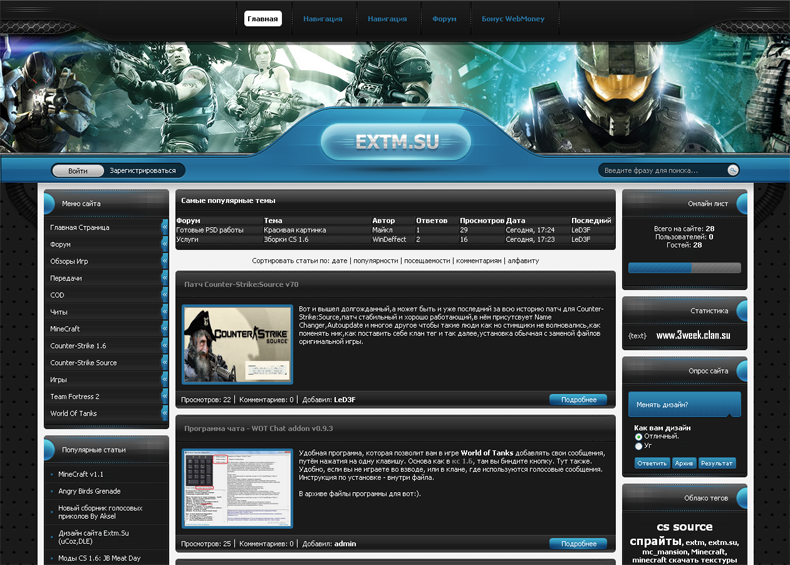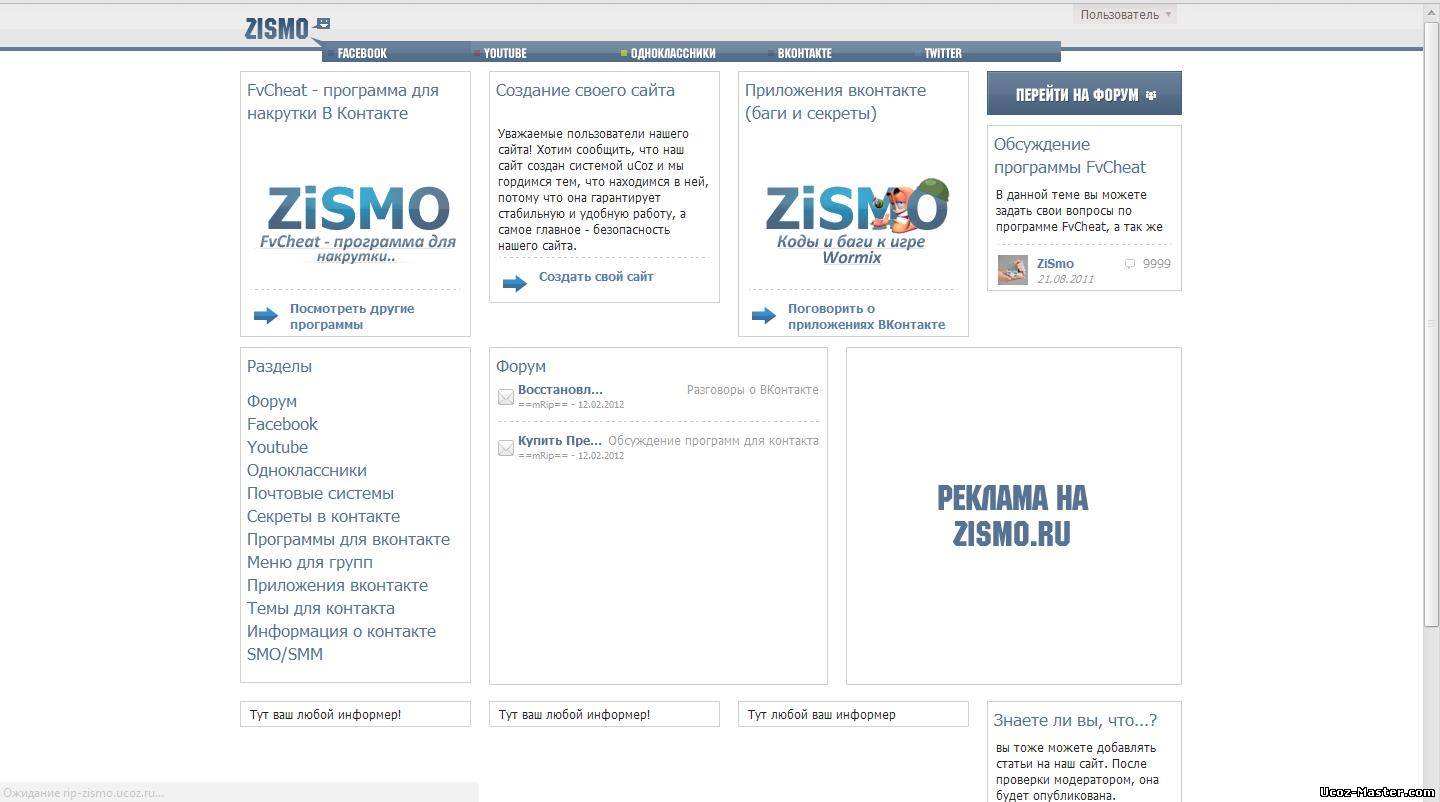Главная » 2011 Ноябрь 19 » OnOne Perfect Layers 2.0.0
14:43 OnOne Perfect Layers 2.0.0 | |
 Основные возможности: • Perfect Layers позволяет создавать, открывать или объединять многослойные .PSD файлы Photoshop непосредственно в Photoshop Lightroom. • Если вы не ранее не пользовались Photoshop, то Perfect Layers наиболее простой, но мощный способ познакомиться с творческими возможностями работы со слоями. Например, вы сможете два фото одной и той же сцены с разными экспозициями объединить в один файл. Вы можете также взять два изображения разных портретов с одинаковыми настройками и объединить их в один файл, взяв все лучшее на ваш взгляд с этих изображений. Или можно даже объединить несколько изображений для создания и монтажа макета страницы альбома. • Файлы, созданные в Perfect Layers можно позже открыть и отредактировать в Photoshop и Photoshop Elements, если это необходимо. Интерфейс программы: • В левой колонке инструменты Move — перемещение слоя, Trim — обрезка изображения, Masking brush — кисть для нанесения шаблона прозрачности, Pan — рука для перемещения изображения в окне предпросмотра и Zoom — лупа. • Справа вверху навигатор по картинке с обозначением видимой зоны изображения. • Справа по центру палитра слоев. Слои можно двигать, удалять, копировать, объединять, менять режимы наложения. • Справа внизу палитра с настройками маскирующей кисти. Настройка слоев: Perfect Layers содержит все необходимое для контроля размера и выравнивания слоев. С помощью простых инструментов можно легко изменить порядок слоев, настроить их размеры, ориентацию, изменить режим наложения и степень прозрачности. Изменяя режимы смешивания Вы можете быстро и кардинально изменить внешний вид вашего изображения, изменить яркость, цвет и создавать специальные эффекты. Все корректировки могут и в дальнейшем быть легко скорректированы без потерь. Смешивание слоев: С программой Perfect Layers вы можете контролировать видимость слоев используя привычные инструменты маскирования от PhotoTools 2.6. При использовании маски слоя использовать onOne Masking Brush для раскрыть или скрытия или усиления некоторых областей слоя. Вы также можете использовать onOne Masking Bug для быстрого создания округлых или квадратных градиентов для создания виньеток или заверщающих эффектов фильтра. Что нового в Perfect Layers 2 • Retouch Brush — просто наложите кисть ретуши на артефакт и она устранит их автоматически: удалит пыль, пятна, линий электропередач и другие незначительные детали отвлекающие от основного изображения. • File Browser — файл браузер позволит комфортно подобрать нужные изображения по стилю. Вы даже можете открыть несколько браузеров одновременно для подбора несколько элементов необходимых для изображения. Perfect Layers 2 allows photographers to combine photos for endless creative options. Create and edit multi-layered files with Perfect Layers directly from Lightroom, or as a standalone application. Perfect Layers files are saved in the PSD file format and can be edited in Photoshop and Photoshop Elements later. Create Layered Files in Lightroom or Aperture: • Perfect Layers allows you to create, open or merge layered Photoshop files and work on them directly in Photoshop Lightroom or Apple Aperture. If you have used Photoshop before you understand the benefits and capabilities that layers bring to your workflow. • If you haven't used Photoshop, Perfect Layers is the simple yet powerful way to experience the creative possibilities layers offer. For example you could take two exposures of the same scene and merge them into one file. You could also take two images of the same family portrait setting and merge them to a single file so you can take the best smiles from the two images. You could even combine multiple images to create a montage or album page layout. • The files that are created by Perfect Layers are non-destructive and can even be opened and edited by Photoshop and Photoshop Elements later if desired. Adjust Layers: Perfect Layers contains all the controls you need to size and align your layers. Using simple tools you can easily change the order of layers, adjust their size and rotation, even change their blending mode and opacity. By changing blending modes you can quickly and dramatically alter the appearance of your image. You can use blending modes to change brightness, alter color and create special effects. All the adjustments you make can be readjusted easily and are non-destructive. Blend Layers: With Perfect Layers you can control how much of each layer is visible by using the familiar masking tools from PhotoTools 2.6. Similar to using a layer mask, you can paint with the onOne Masking Brush to reveal or hide areas of a layer. You can also use the intuitive onOne Masking Bug to quickly create round or square gradients perfect for creating vignettes or graduated filter effects. The masking tools are non-destructive and can even be re-edited with Photoshop or Photoshop Elements. What's New in Perfect Layers 2 • Retouch Brush — Just dab the Retouch Brush on a blemish and its gone automatically. This is perfect for quick touch ups. The Retouch Brush removes dust spots, power lines and other distractions from your image. • File Browser — The File Browsers provides filmstrip or light table style views so that you can quickly find the right files. You can even have several browser tabs open at once, so you can find multiple elements needed for your image. Системные требования | System Requirements • Windows XP, Windows Vista, Windows 7 (current maintenance releases) • Intel Core 2 Duo, Xeon or better processor(s) • OpenGL 2.0 capable video card with 256 MB dedicated VRAM, 1280x800 or higher • Adobe Flash 10 player • Administrator privileges to install and uninstall • Microsoft .NET 3.5 framework (installed automatically if missing) Информация о программе Название: OnOne Perfect Layers Версия: 2.0.0 Год выпуска: 2011 Платформа: Windows XP/Vista/7 Язык интерфейса: english Лекарство: crack by vvk20062 Размер: 73.4 Mb Download / Скачать OnOne Perfect Layers 2.0.0: Vip-file.com Letitbit.net Turbobit.net Uploaded.to | |
|
| |
| Всего комментариев: 0 | |