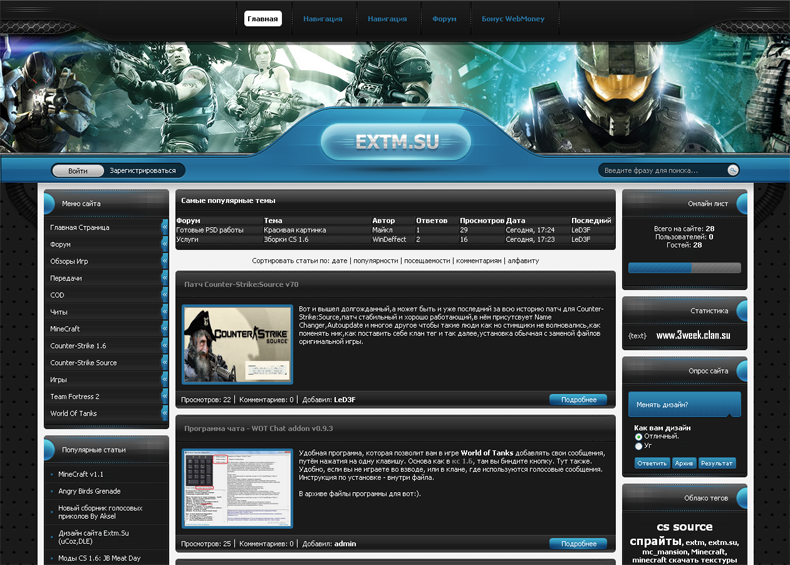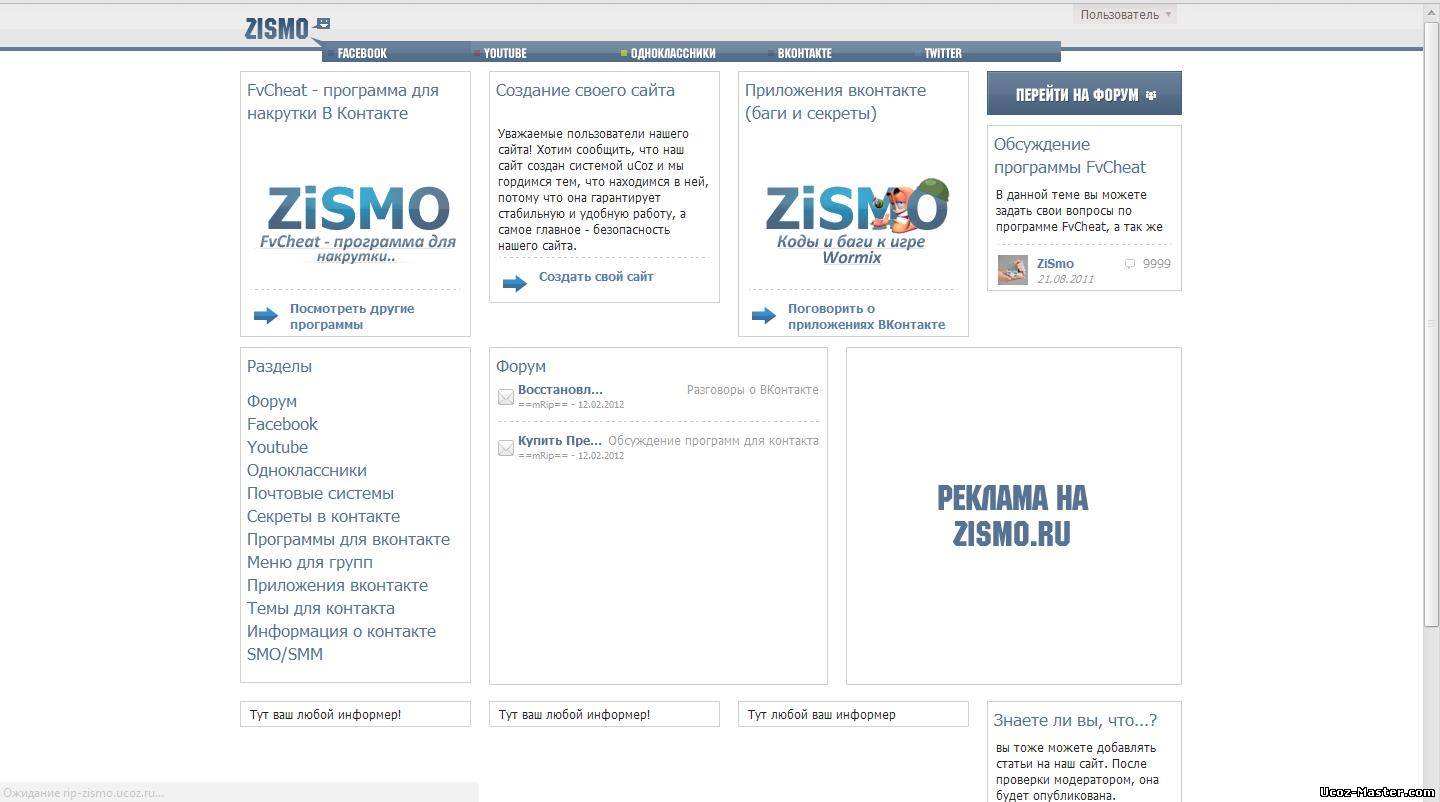Главная » 2012 Январь 18 » IBM Lotus Symphony 3.0.1 Final Rus
10:23 IBM Lotus Symphony 3.0.1 Final Rus | |
 Компания IBM объявила о выпуске нового открытого офисного пакета Lotus Symphony. Lotus Symphony позволяет создавать документы, электронные таблицы и презентации с организацией совместного доступа и групповой работы над ними. Офисный пакет основан на кодовой базе OpenOffice.org и Eclipse Rich Client Platform и состоит из трех составных частей: Lotus Symphony Documents, Lotus Symphony Spreadsheets и Lotus Symphony Presentations. В пакете имеется поддержка всех популярных форматов офисных документов, включая doc, OOXML (Microsoft Office) и ODF (Open Document Format). What's New in This Release: General Opening Microsoft Office 2007 documents that are protected by password In addition to Microsoft Office 97, 2000, 2003 file formats, you can open Microsoft Office 2007 documents that are protected by password in Lotus Symphony 3.0.1. More numbering and bullets styles The bullets and numbering has a better visual design and you can set list styles more easily from the Numbering and Bullets window. You not only can select from the predefined styles but also can customize your own style for your bullets, numbering list, or multilevel list. If the text contains a numbering and bullet style that is not in predefined styles, when you click it, the style is automatically recognized. It is displayed in the predefined list. Presentations Editing speaker notes in normal view You can view, edit, and set simple properties for your speaker notes in Normal view. If you want to make further editing and set various properties for notes, you can switch to the Notes view. Coping data from a spreadsheet as a link You can copy cells that contain data from a spreadsheet and paste them in slides. The cell range are treated as an OLE object and you can navigate to the original sheet by double-clicking the object. When data in the cell range copied from the source spreadsheets changes, you can update these changes in presentations. Spreadsheets Keeping formatting in DataPilot tables When you set properties of a DataPilot table, you can select to preserve formatting for Field and Data areas. Then after you save and reopen the files, the formatting of these areas is not lost. Charts New chart types In additional to available chart types, you can select a new chart type Bubble, and for Net chart type, you have one more option to choose. Inserting new level categories in chart data When you edit chart data, you can insert more categories to be used as hierarchical labels in the Data Table window. Including values from hidden cells For the chart created from a cell range in a spreadsheet, you can specify to show values of currently hidden cells within the source cell range. Rotating text in data labels You can set the text orientation for the data labels. A positive number rotates the text to the left and a negative number rotates the text to the right. Год выпуска: 2012 ОС: Windows XP/Vista/7 Язык интерфейса: русский Лекарство: не требуется (Freeware) Сайт программы: symphony.lotus.com Размер: 280.1 Мб Скачать IBM Lotus Symphony 3.0.1 Final Rus letitbit.net Скачать IBM Lotus Symphony 3.0.1 Final Rus с letitbit.net Одним файлом turbobit.net Скачать IBM Lotus Symphony 3.0.1 Final Rus с turbobit.net Одним файлом depositfiles.com Скачать IBM Lotus Symphony 3.0.1 Final Rus с depositfiles.com Одним файлом vip-file.com Скачать IBM Lotus Symphony 3.0.1 Final Rus с vip-file.com Одним файлом оф. сайт | |
|
| |
| Всего комментариев: 0 | |