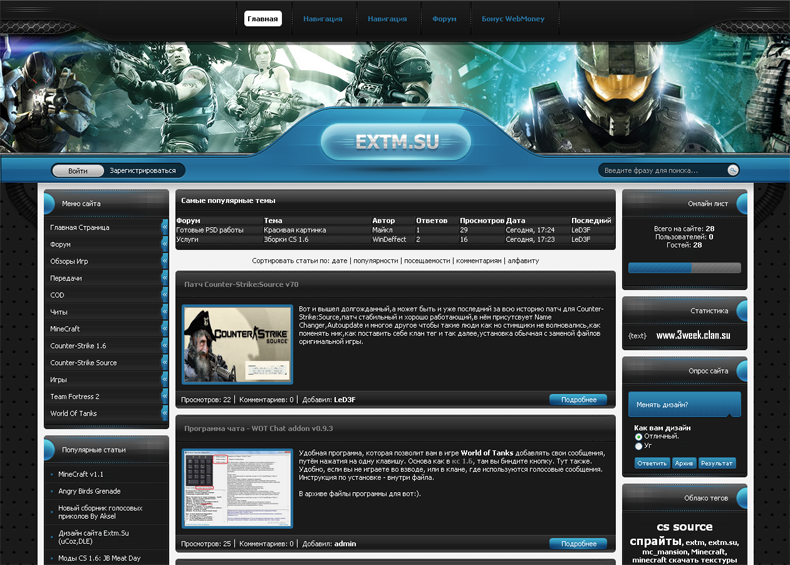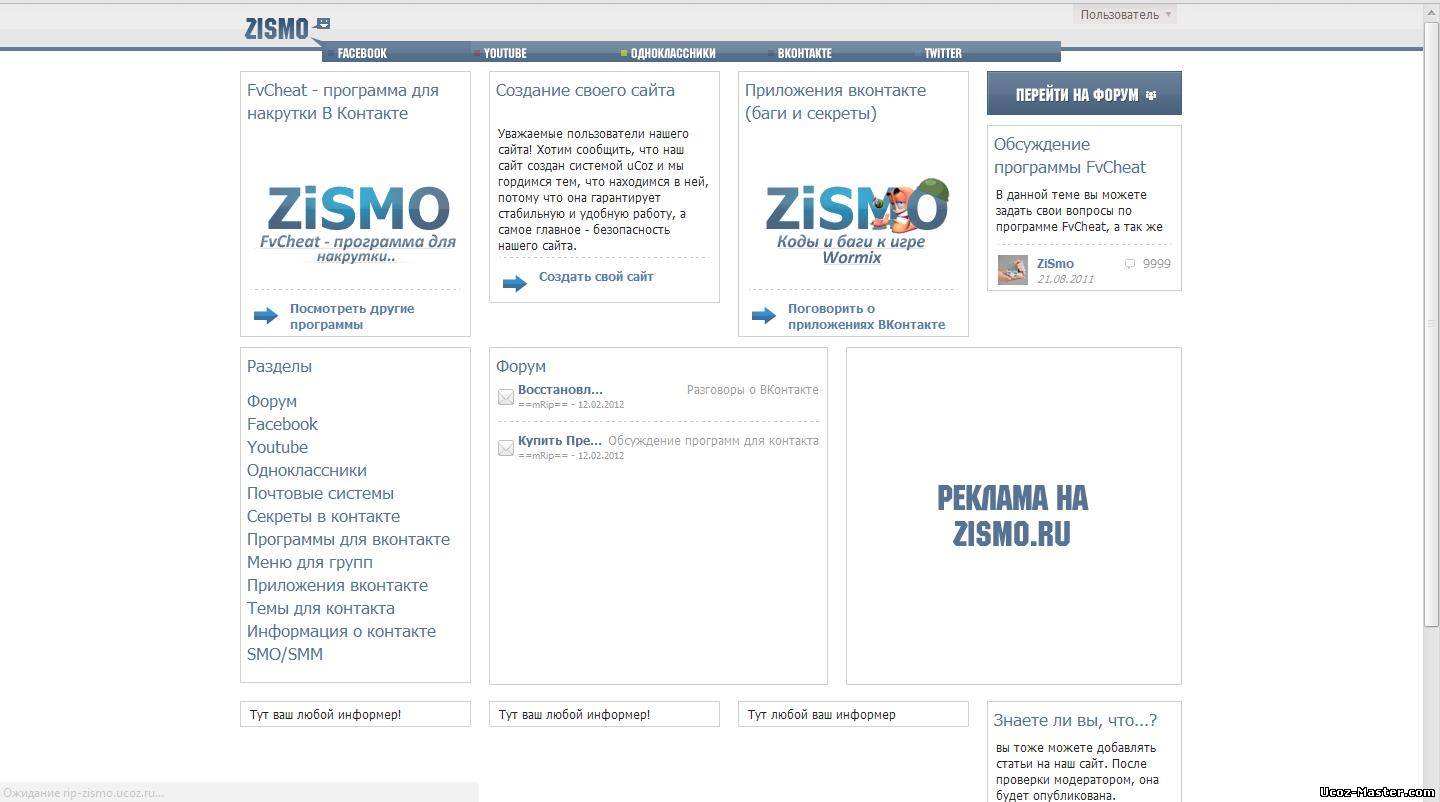Главная » 2011 Октябрь 9 » Firetrust MailWasher Pro 2011 v 1.3.0.0 Multilingual
18:12 Firetrust MailWasher Pro 2011 v 1.3.0.0 Multilingual | |
 Работает с несколькими доменами, позволяет создавать автоматизированные ответы, уведомления SMS , создавать разделяемые и общие папки, резервное копирование почтовой базы, и защищенное удаленное администрирование. Доступны антивирусные плагины от McAfee и F-Secure. Присутствует простые привычные решения в виде черных, белых и приват списков, обратная отсылка письма с пометкой что адресант неизвестен, предварительный просмотр, чек-проверка верности обратного адреса, оверлей в 25 почтовых заголовков сообщений в секунду, работа по расписанию и многое другое., включая подключаемые плагины антивирусов от McAfee и F-Secure. Основные особенности данной программы: • Просмотр почты до того, как она попадет на ваш компьютер • Уничтожение нежеланной почты до ее загрузки • Анализ каждого письма, как только оно прибывает, и предупреждает вас о подозрительном содержании • Удобная организация и простота в работе • Работа с имеющимися у вас программами электронной почты - The Bat, Outlook, Outlook Express, Eudora, Netscape, Incredimail или другими • Функция Quick Reply – быстрый ответ c помощью интерфейса MailWasher Pro • Восстановление уничтоженной почты • Неограниченное количество почтовых ящиков, поддержка для POP3, AOL, Hotmail & MSN и IMAP. • Быстрая загрузка заголовков, скорость до 25 сообщений в секунду • Полный справочник и FAQ (также включены инструкции и анимированные руководства) • Автоматический запуск почтового клиента после окончания проверки почты; • Сопровождение новой корреспонденции звуковым файлом; • Циклическая проверка почты с дополнительной возможностью указания времени, когда ее проводить не нужно. MailWasher Pro is an application that was created to let users regain control of their e-mail inbox. The overwhelming amount of spam on the Internet is set to increase exponentially over the next few years, with users already facing serious security threats, families being exposed to objectionable content and product scams bombarding inboxes worldwide. MailWasher Pro protects users from these threats and allows safe, secure management of their e-mail. Previewing messages on their mail server, MailWasher Pro lets users delete any harmful content before it reaches their mail program and wreaks havoc on their computer. Created for home users who deem their online privacy and security as paramount, MailWasher Pro has already become a highly regarded e-mail security solution. Features: • Delete unwanted e-mails before you download the whole message. You’ll be able to see who the email is from, the subject, and the attachment. This will enable you to decide if you want to delete the email or keep it. A great way to stop viruses or large attachments. • FirstAlert!™ Join the community of FirstAlert!™ subscribers reporting spam messages and watch as even more spam disappears from not only your inbox, but the inboxes of all other FirstAlert! subscribers as well! • Analyse. MailWasher analyses each email as it arrives and warns you if it is suspected junk mail or a virus by heuristic checking and filtering. The standard status categories are - Normal, Virus, Possibly virus, Possibly spam, Probably spam, Chain letter, Blacklisted, Blacklisted by (ORDB, Spam Cop etc). • Blacklist. Any e-mails you bounce back get their senders details put on the blacklist for easy removal if they come back. You can even set it to automatically bounce and delete blacklisted e-mails, or whole domains off the server. Plus, MailWasher can use external blacklists such as ORDB and Spam Cop or you can specify your own. • Friends List. Add your friends email addresses to MailWasher and they will always be recognised. You can even hide your friends from the screen so the spam is easy to recognise. • Preview. Easily preview the message in your email to see what the sender has to say before downloading it. Just double click on the message. • Bounce back unwanted e-mails so it looks as if your email address is not valid. This will make the sender think your address is no longer active so your name can be removed from their list. This unique feature is great for privacy and it couldn’t be simpler! • Filtering. Effective filtering to automatically spot spam, plus it uses a customisable list of blacklisted e-mail senders and/or regular expressions to filter out potential spammer addresses and messages. • Email overlay. New messages will come in and will reside in the screen until processed. Fast download of message headers, we have clocked speeds of 25 email message headers per second. • Simplicity. No flashy gimmicks, so easy to use that you won’t feel like you have to learn a whole new program. In fact it has the familiar look and feel of Outlook Express. It's as easy as 1,2,3. Just check mail, mark for deletion/learning, then process mail. • Other features: Check mail at different intervals. Don’t check mail at certain times. Play a sound when an email arrives, or be notified visually. Email log. Comprehensive help documentation on this site. Changes in 1.3.0: - Added ability to hide emails - Added Search to custom filters - DNSBL service added to tooltip - New mail popup balloon added - New mail popup can now be called up via mouse over the tray icon - New mail popup duration option in Settings >> General >> Notifications - Added ability to cycle through deleted emails - New languages, Norwegian, Armenian, Spanish - Improved account importer - Cleanup routines now run more often and not just on exit - Fix for characters displaying incorrectly in Preview Pane - Fix for asterisks breaking URLs - Fix for corrupt updater.ini file causing updates to always fail - Fix for crash when loading corrupt Friends/Blacklist entry - Fix for blurry text in Filter Edit screen - MailWasher now follows selected Filter when reordering - Minor display tweaks when using bright green/yellow colours - Send Support Logs window can now be resized - Fix for McAfee AV header that was being displayed in the plain text preview - Fix for Reporting options not saving properly if exiting MW from Settings screen - Fix for Email Program translation text not updating - Tweaks to Spam Reporting screen - Removed Status Bar icons (Delete/Hidden emails) when in Recycle Bin - Status Bar icons now zoom in relation to Font zoom - Ctrl+A nows selects all email even if it doesn’t have focus - Fix for empty preview on certain messages - Improved IMAP logon errors in Event Log - Added (albeit useless) error when database is corrupted - Error Dialogue boxes should now identify MailWasher as the crashing program Информация о программе Название: Firetrust MailWasher Pro Версия: 1.3.0.0 Год выпуска: 2011 Платформа: Windows XP/Vista/7 Язык интерфейса: multilingual (в т.ч. русский) Лекарство: keyfile Размер: 12.6 Mb Download / Скачать Firetrust MailWasher Pro 2011 v 1.3.0.0 Multilingual: Vip-file.com Letitbit.net Turbobit.net Uploaded.to | |
|
| |
| Всего комментариев: 0 | |