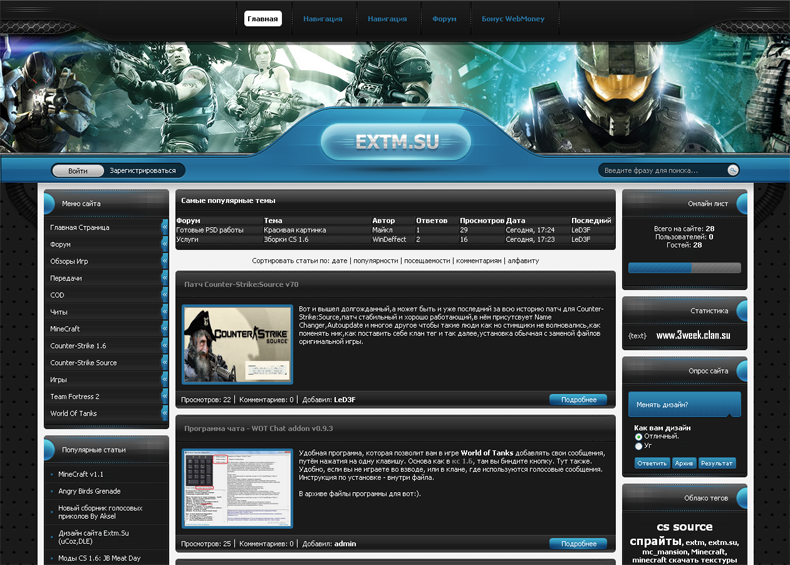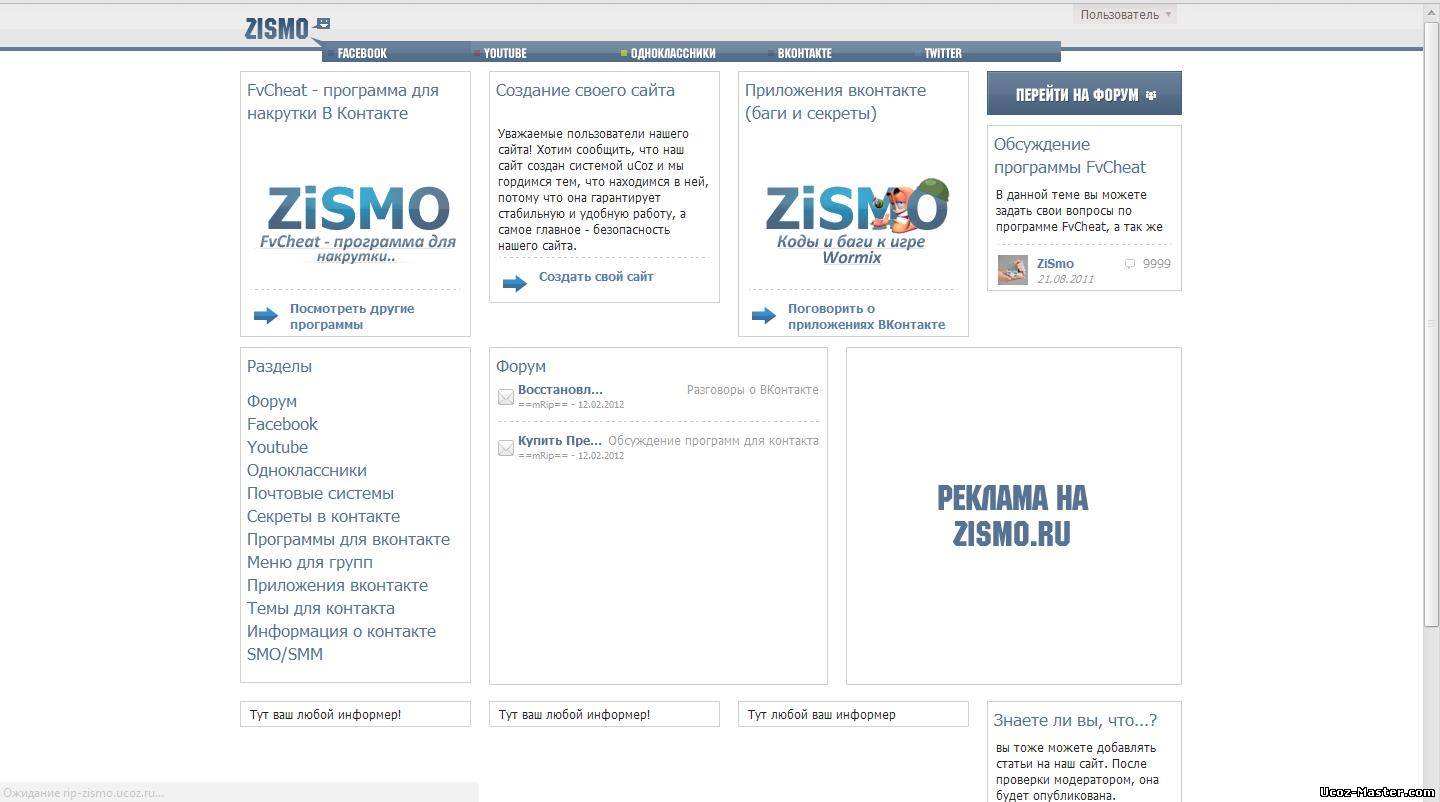Главная » 2011 Сентябрь 25 » Capture One Pro 6.3
16:13 Capture One Pro 6.3 | |
 Capture One Pro – одна из самых мощных профессиональных конверторов цифровых фотографий в формате RAW с поддержкой широкого модельного ряда современных фотокамер. Программа позволяет в одиночном и пакетном режимах конвертировать "на лету” файлы RAW в полноразмерный TIFF (RGB / CMYK) и JPG форматы, корректировать баланс белого, эффективно обрабатывать "пересвеченные” и "недосвеченные” снимки, тонко настроить резкость снимка и устранять цветные шумы. Основные заслуги Capture One Pro — это возможность быстрой пакетной обработки снимков с заранее указанными настройками без вмешательства в рутинный процесс самого фотографа. Это удобно тем, что если снимается связанная серия снимков, то их технические характеристики должны быть одинаковы и не различаться по наличию/отсутствия шума, резкости, настроек цветового профиля камеры. Конвертер может сохранять пресеты, которыми в случае необходимости можно оперативно воспользоваться. Например, можно предельно оптимизировать перевод в ч/б с заданными настройками резкости и контраста, если вы увлекаетесь "классической” фотографией и сразу пустить снимки на печать, не тратя целый вечер на проведение однообразных действий с каждым снимком из серии. The raw converter for ultimate image quality. Capture One Pro 6 is a professional RAW converter and image editing software. It contains all the essential tools and high-end performance in one package to enable you to capture, organize, edit, share and print images in a fast, flexible and efficient workflow. Capture One Pro 6’s powerful and intuitive toolset is used by professional photographers to achieve world-class image quality with excellent color and detail. A few of the new features in Capture One Pro 6: - Local adjustments – edit selected areas of images non-destructively; — Black and white conversion — precisely adjust color channels to create split toning effects when converting to grayscale; — Keystone correction — reduces or eliminates perspective distortion while maintaining dimension integrity; — High-quality, simple to use printing options. Also available in Capture One Express 6: The basic version of Capture One is now called Capture One Express. It is a complete yet simplified raw workflow software, ideal for enthusiast photographers. It shares many of the new features in Capture One Pro 6, such as: - Enhanced metadata support including XMP sync, Auto Load and a GPS link to Google Maps(TM); — A Loupe tool, which is a powerful magnifier to zoom into an image from 25 to 200 percent; — Integrated movie import, viewing and handling; — Search and filter that makes it easy to find, sort and organize images on the fly; — Advanced, token-based file naming; — Native 64-bit operation and OpenCL/GPU acceleration for substantially improved performance. For a complete list of all new features, please see http://www.phaseone.com/features Version 6.3: Features and Enhancements: Support for Mac OS X 10.7 Lion Lion style fullscreen on Mac OS X 10.7 Lion style scrollbars on Mac OS X 10.7 Further improved LCC when used with some wide-angle lenses on technical cameras Use of OpenCL supported on Mac OS X 10.7 Improved noise defaults for Phase One IQ180 Improved noise defaults for Olympus ZX-1 Enhanced support for Samsung NX10 and NX11 Improved default colors for Fuji X100 Bugfixes: Fixed an issue on Windows causing the WIC codec to block access to files. Fixed an issue on Mac OS 10.7 causing the importer to crash. Fixed a keyboard shortcut issue on Mac OS 10.7 Fixed a number of visual artifacts and other small issues on Mac OS 10.7 Fixed a number of issues related to LCC and ICC in particular when used in styles and presets. In addition the release contains fixes for a number of other minor issues. Camera Support: Olympus E-P3 and E-PL3 Sony NEX-7, NEX-5N, SLT-A77, SLT-A65 (all preliminary) _______ Вышла ноавя но нет смысла качать из-за 1-й ошибки Version 6.3.1: Bugfixes: Fixed a single issue that might cause the application to crash on Mac OS 10.5.8 Leopard only Скачать Capture One Pro 6.3: | |
|
| |
| Всего комментариев: 0 | |